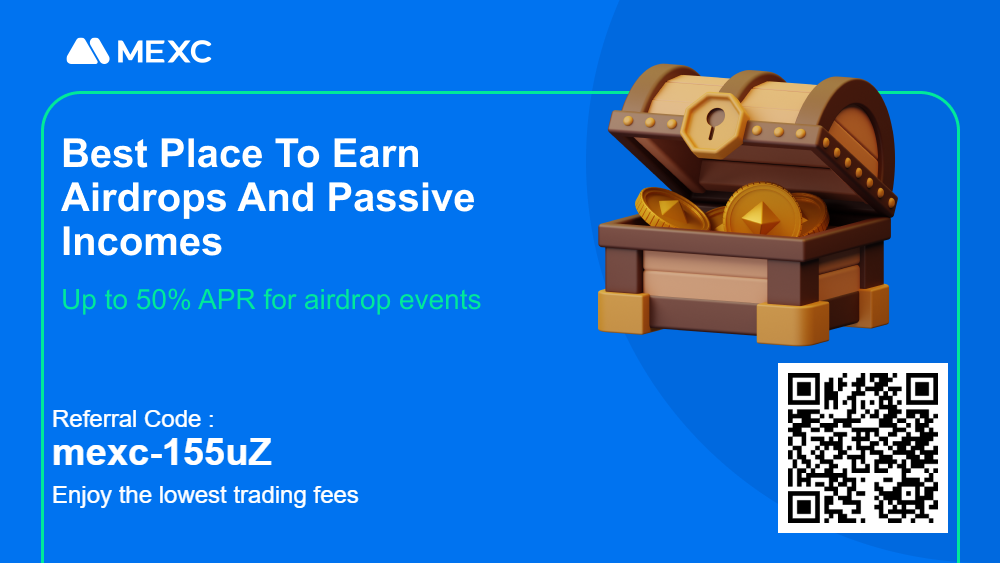Ravencoin (RVN) has emerged as a significant player in the cryptocurrency world, with its unique approach to asset transfers. As with any cryptocurrency, the choice of wallet is crucial for security and ease of use. This article delves deep into the world of Ravencoin wallets, highlighting the top choices for 2025 and their standout features. Let’s embark on this journey!
Table of Contents
What is Ravencoin?
Ravencoin is a peer-to-peer blockchain designed for the efficient creation and transfer of assets between parties.
Born from the Bitcoin codebase, it differentiates itself by focusing on the creation and transfer of unique assets on its blockchain. Unlike Bitcoin, which primarily deals with peer-to-peer currency transfers, Ravencoin specializes in the transfer of assets, allowing users to create and trade any real-world or digital assets on its network. Its open-source nature ensures community-driven development and decisions, making it a truly decentralized asset management platform.
In essence, Ravencoin provides a robust platform for the tokenization of assets, ensuring secure, transparent, and efficient transfers in the digital realm.
Why Do You Need a Ravencoin Wallet?

1. Secure Storage of Assets
- Safety First: Cryptocurrencies, including Ravencoin, are digital assets that require secure storage. A Ravencoin wallet provides a safe environment to store your RVN tokens, ensuring they are protected from potential threats.
- Private Key Ownership: One of the primary benefits of a Ravencoin wallet is the ownership and control of your private keys. This means you have full control over your assets. In contrast, leaving your RVN on an exchange means the exchange controls your private keys, which can be a potential security risk.
2. Efficient Transactions
- Send and Receive: A Ravencoin wallet allows users to send and receive RVN coins. Whether you’re making a purchase, sending RVN to another user, or receiving tokens, a wallet facilitates these transactions.
- Transaction History: With a dedicated wallet, users can easily track their transaction history, monitor incoming and outgoing transfers, and manage their Ravencoin balance.
3. Integration with RVN’s Unique Features
- Asset Creation and Management: Ravencoin is distinct in its ability to allow users to create and transfer custom assets on its blockchain. A Ravencoin wallet provides the necessary tools and interface to create, manage, and transfer these custom assets.
- Voting and Messaging: Some Ravencoin wallets support the platform’s voting and messaging features, allowing users to participate in decentralized decision-making processes and communicate with other Ravencoin users.
4. Independence and Sovereignty
- Decentralization: One of the core principles of cryptocurrencies is decentralization. By using a Ravencoin wallet, you’re embracing this principle by taking control of your assets away from centralized entities like exchanges.
- Backup and Recovery: With a Ravencoin wallet, users can create backups of their wallet, ensuring that even if their device is lost or compromised, they can recover their assets using their backup and private keys.
5. Versatility and Choice
- Multiple Platforms: Ravencoin wallets are available on various platforms, including desktop, mobile, web, and hardware. This versatility allows users to choose a wallet that best fits their needs and lifestyle.
- Third-party Integrations: Many third-party wallets support RVN, offering additional features like built-in exchanges, multi-currency support, and enhanced user interfaces.
Understanding the Ravencoin Wallet Address
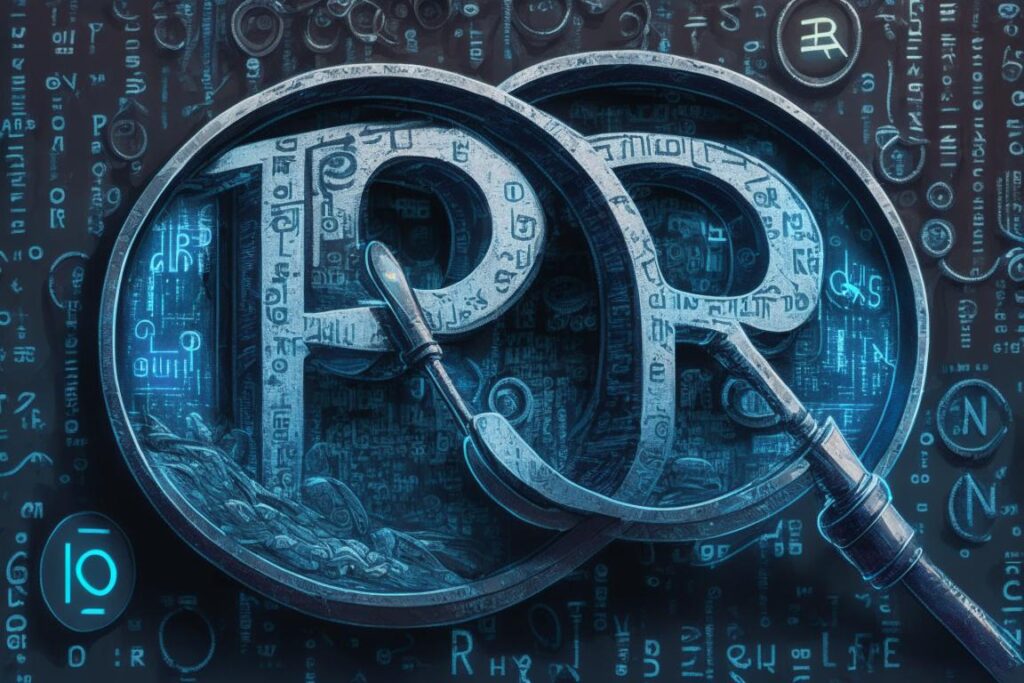
1. What is a Ravencoin Wallet Address?
- A Ravencoin wallet address is a unique string of alphanumeric characters that represents the destination for a Ravencoin transaction. Think of it as an account number in the traditional banking system, but for your Ravencoin assets.
2. Structure and Appearance
- Typically, a Ravencoin address starts with the letter ‘R’ and is followed by a series of numbers and letters. This format ensures that only valid Ravencoin addresses are used for transactions.
3. Generation
- Every Ravencoin wallet automatically generates a wallet address when set up. This address is derived from the wallet’s private key through cryptographic algorithms, ensuring its uniqueness.
4. Public vs. Private
- The Ravencoin wallet address is public, meaning you can share it with others when you want to receive Ravencoin. However, the private key associated with the wallet, which allows for spending the Ravencoin, must remain confidential.
5. Multiple Addresses
- For enhanced privacy, many Ravencoin wallets allow users to generate multiple addresses linked to the same wallet. This way, users can provide different addresses for different transactions, making it harder to trace all transactions back to a single user.
6. QR Codes
- To simplify the process of sharing and inputting addresses, many wallets represent the Ravencoin address as a QR code. This can be scanned by another device to easily capture the address without manual entry, reducing the risk of errors.
7. Address Verification
- Before sending Ravencoin to an address, it’s crucial to double-check the address’s accuracy. A small typo can result in the funds being irretrievably lost.
8. Address Reuse
- While it’s technically possible to reuse a Ravencoin address for multiple transactions, it’s generally discouraged for privacy reasons. By using a new address for each transaction, you can prevent others from easily viewing your transaction history on the blockchain.
Types of Ravencoin Wallets
Original Desktop Wallet
- Platform Compatibility: These wallets are available for various operating systems, including Windows, Mac, and Linux.
- Features: Being the native wallet developed by the Ravencoin team, it offers full node capabilities, allowing users to participate in the Ravencoin network fully. It provides a user-friendly interface, regular updates, and high security.
Mobile Wallet
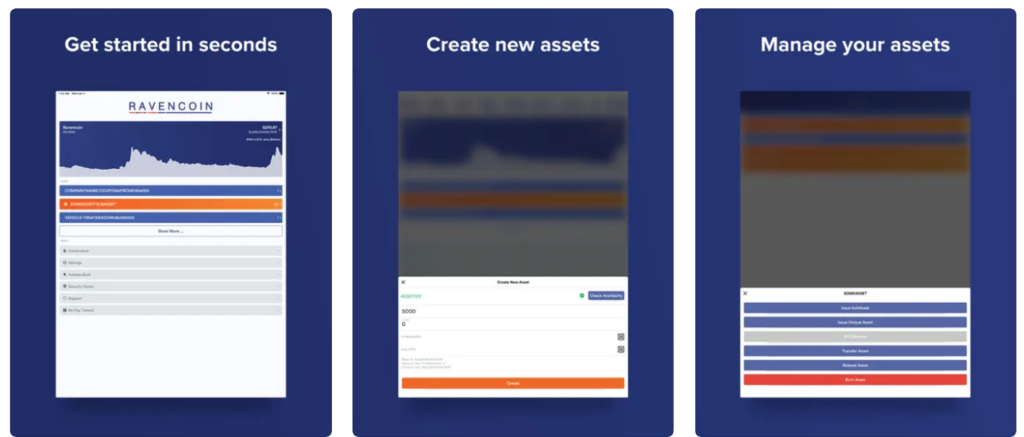
- On-the-Go Access: Mobile wallets are designed for smartphones (iOS and Android), providing users with access to their Ravencoin assets anytime, anywhere.
- Features: These wallets often come with QR code scanning capabilities for easy sending and receiving of RVN. They might also offer push notifications for transaction alerts.
3. Trezor Hardware Wallet

- Cold Storage: Hardware wallets like Trezor are physical devices that store cryptocurrency offline, making them immune to online hacks.
- Features: They offer a high level of security as private keys never leave the device. Transactions are signed within the device and then broadcast to the network, ensuring the safety of funds.
4. Paper Wallet

- Physical Backup: A paper wallet is a physical document that contains your Ravencoin public address and private key, often represented as QR codes.
- Features: Being offline, paper wallets are immune to digital hacks. However, they must be stored securely to prevent physical theft or damage. They’re often used for long-term storage or gifting purposes.
5. Electrum Wallet
- Lightweight Client: Electrum wallets are lightweight clients, meaning they don’t download the entire blockchain but interact with it efficiently.
- Features: They offer fast performance, can integrate with hardware wallets for added security, and provide a balance between convenience and security.
6. Third-Party Wallets

- Diverse Options: Several third-party wallets support Ravencoin, each offering unique features and interfaces. Examples include Exodus, Guarda, Trust, and Zelcore.
- Features: These wallets often support multiple cryptocurrencies, come with built-in exchanges for easy trading, and offer enhanced user interfaces. They might also provide additional security features or integrations with other crypto tools.
Top Ravencoin Wallets for 2025
| Wallet Name | Type | Special Features | Links |
|---|---|---|---|
| Original Desktop | Desktop | Native support, high security, full node capabilities. | Ravencoin Official |
| Mobile Wallet | Mobile | On-the-go access, QR code scanning, push notifications. | iOS / Android |
| Trezor | Hardware / Cold Wallet | Cold storage, immune to online hacks, physical security. | Trezor Official |
| Paper Wallet | Paper | Physical QR codes, high security, offline storage. | Contributed by Penfold / by Traysi |
| Electrum | Desktop/Mobile | Lightweight, fast, hardware integration. | Electrum-Ravencoin Releases |
| Exodus | 3rd Party | User-friendly, multi-currency support, built-in exchange. | Exodus Official |
| Guarda | 3rd Party | Secure, built-in exchange, multi-currency support. | Guarda Official |
| Trust | 3rd Party | Decentralized, user-friendly, multi-currency support. | Trust Wallet Official |
| Zelcore | 3rd Party | Multi-asset, dApps integration, built-in exchange. | Zelcore Official |
How to Create and Use a Ravencoin Wallet
Setting up a Ravencoin wallet is a straightforward process. Whether you’re opting for a desktop, mobile, or hardware wallet, always ensure to backup your keys, set up two-factor authentication, and regularly update your wallet software.
1. Choose the Right Wallet Type
- Determine Your Needs: Before setting up a wallet, decide what you prioritize most – is it security, convenience, or mobility? Your choice will determine whether you opt for a desktop, mobile, hardware, paper, or third-party wallet.
2. Download/Obtain the Wallet
- Official Sources: Always download desktop or mobile wallets from official sources or trusted app stores to avoid malicious software. For hardware wallets, purchase from the official website or authorized dealers.
3. Installation and Setup
- Desktop/Mobile Wallets: Launch the downloaded file and follow the installation prompts. Once installed, open the wallet application.
- Hardware Wallets: Connect the device to your computer and follow the manufacturer’s setup instructions.
4. Secure Your Wallet
- Create a Strong Password: Always set a strong, unique password for your wallet. This adds an extra layer of security.
- Backup Your Wallet: Most wallets will prompt you to create a backup. This often involves noting down a series of words (seed phrase) in the exact order presented. Store this phrase securely; it’s crucial for recovering your wallet if needed.
- Two-Factor Authentication (2FA): If the wallet offers 2FA, enable it. This provides an additional security layer, requiring a second form of verification (usually a code sent to your phone) to access the wallet.
5. Receiving Ravencoin
- Generate a Receiving Address: In your wallet, navigate to the ‘Receive’ section. Here, you can generate a Ravencoin address, which is a string of letters and numbers.
- Share the Address: Provide this address to anyone sending you Ravencoin. Ensure to double-check the address before sharing.
6. Sending Ravencoin
- Navigate to ‘Send’: In your wallet, go to the ‘Send’ section.
- Enter Details: Input the recipient’s Ravencoin address, the amount you wish to send, and any other required details. Double-check all information before confirming the transaction.
7. Check Transaction History
- Most wallets provide a transaction history section where you can view all incoming and outgoing transactions, ensuring transparency and easy tracking.
8. Regularly Update Your Wallet
- To benefit from the latest security features and improvements, regularly update your wallet software. Always download updates from official sources.
Security Best Practices

1. Private Key Protection
- Never Share: Your private key is the gateway to your assets. Never share it with anyone, and avoid entering it on online platforms unless absolutely necessary.
- Offline Storage: Consider storing your private key offline, either written down on paper or on a secure offline device.
2. Use Strong, Unique Passwords
- Complexity: Create passwords that combine uppercase and lowercase letters, numbers, and special characters. The longer and more complex, the better.
- Avoid Repetition: Never use the same password across multiple platforms or wallets.
3. Two-Factor Authentication (2FA)
- Enable 2FA: Always enable 2FA for your wallets and related accounts. This provides an additional layer of security, requiring a second form of verification (usually a code sent to your phone) to access the wallet.
- Authenticator Apps: Use authenticator apps like Google Authenticator or Authy instead of SMS-based 2FA, as they’re more secure.
4. Regular Backups
- Frequency: Regularly back up your wallet to ensure you can recover your assets if something goes wrong.
- Multiple Locations: Store backups in multiple secure locations. Consider both digital backups (like USB drives) and physical backups (like paper).
5. Be Wary of Phishing Attempts
- Suspicious Links: Always double-check URLs before entering sensitive information. Phishing sites often mimic legitimate sites to steal your data.
- Email Scams: Be cautious of emails claiming to be from your wallet provider or exchange, especially if they ask for personal details or urge immediate action.
6. Keep Software Updated
- Latest Versions: Regularly update your wallet software and any related applications. Developers often release updates to patch vulnerabilities.
- Official Sources: Only download updates from official websites or trusted sources to avoid malicious software.
7. Use Trusted Networks
- Avoid Public Wi-Fi: Never access your wallet or conduct transactions over public or unsecured Wi-Fi networks.
- VPN: Consider using a Virtual Private Network (VPN) for an added layer of security when accessing your assets online.
8. Consider Cold Storage
- Hardware Wallets: Devices like Trezor store your assets offline, making them immune to online hacks. They’re ideal for storing large amounts of cryptocurrency.
- Paper Wallets: These are physical documents that contain your public and private keys, often in the form of QR codes. They’re completely offline, making them secure against digital threats.
9. Stay Informed
- Security News: Regularly follow cryptocurrency news to stay updated on any potential threats or vulnerabilities in the ecosystem.
- Community Alerts: Join cryptocurrency communities or forums where members often share security alerts and advice.
Conclusion
In the rapidly evolving landscape of cryptocurrencies, Ravencoin has carved a unique niche for itself, emphasizing the efficient creation and transfer of assets. As the digital realm becomes more intricate, the tools we use to navigate it, especially wallets, play a pivotal role in shaping our experience.
The myriad of Ravencoin wallet options available in 2025 underscores the cryptocurrency’s growing prominence and the crypto community’s commitment to providing diverse solutions for varied needs. From the high-security measures of hardware wallets to the convenience of mobile wallets, there’s a Ravencoin wallet tailored for every individual.
However, as we embrace these digital tools, it’s paramount to prioritize security and due diligence. Regular updates, secure backups, and a keen awareness of potential threats are essential. The world of Ravencoin and its associated wallets is not just about technology but also about the community, innovation, and the shared vision of a decentralized future.
As we look ahead, it’s evident that the choices we make in selecting and using our Ravencoin wallets will influence our journey in the crypto space. By staying informed, making well-researched decisions, and actively participating in the Ravencoin community, we can ensure a secure, efficient, and enriching experience with Ravencoin in 2025 and beyond.
FAQs
What wallet supports Ravencoin?
The Original Desktop Wallet, Trezor, Electrum, and several third-party wallets like Exodus, Guarda, Trust, and Zelcore support Ravencoin.
How to configure Ravencoin wallet?
Download the official wallet, install it, set a strong password, backup your seed phrase, and you’re set to send and receive RVN.
Where does Ravencoin store my wallet?
For the Original Desktop Wallet, the wallet.dat file is typically stored in the ~/.ravencoin directory on most platforms.
How long to sync Ravencoin wallet?
Syncing time varies based on internet speed and the number of transactions on the network. It can take several hours to a couple of days for a full sync.
I can’t find Ravencoin wallet on MetaMask, what to do?
MetaMask doesn’t support Ravencoin. Consider using a wallet that specifically supports RVN.
How to reindex RVN coin wallet?
For the Original Desktop Wallet, close the wallet, then restart it using the command raven-qt -reindex. This will rebuild the blockchain index from scratch.