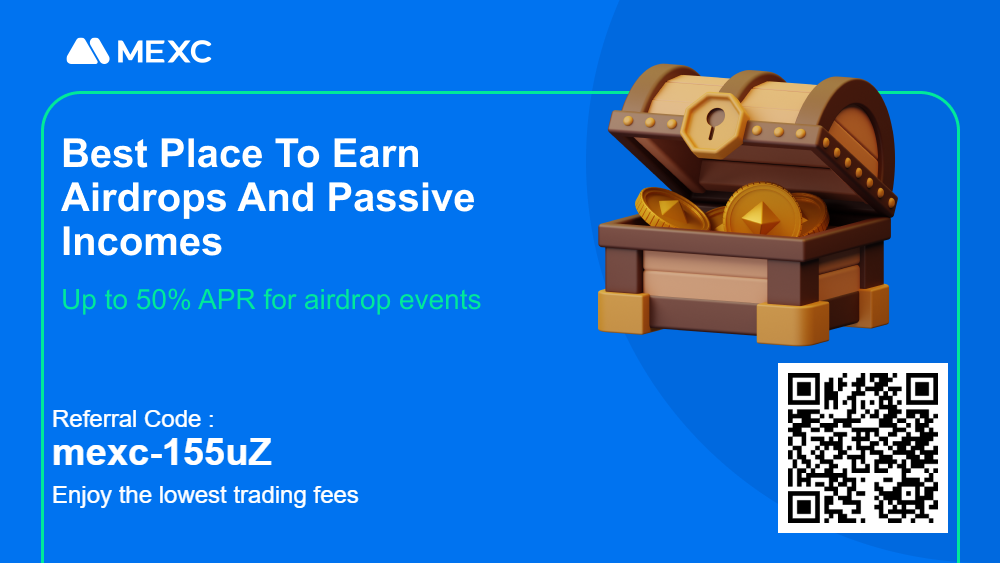In the ever-evolving world of cryptocurrencies, BEP 20 wallets have emerged as a crucial tool for managing digital assets. These wallets, designed to interact with the Binance Smart Chain (BSC), offer a secure environment for storing, sending, and receiving BEP-20 tokens. This article will guide you through the top 10 BEP-20 wallets, helping you make an informed decision about which one suits your needs best.
Table of Contents
What is BEP-20?
BEP-20 is a token standard on the Binance Smart Chain (BSC), a blockchain network built for running smart contract-based applications. BEP-20 serves as the blueprint for creating tokens on BSC, ensuring compatibility between them. This standard is crucial for the smooth operation of decentralized applications (dApps) and DeFi projects on BSC.
Understanding Crypto Wallets
A crypto wallet is a digital tool that allows users to manage their cryptocurrencies. It can be a hardware device, a mobile app, a desktop program, or a web service. The main types of crypto wallets are hardware wallets, software wallets, mobile wallets, and web wallets. Each type has its unique features, advantages, and security measures.
Why BEP-20 Wallets?
BEP-20 wallets offer several advantages over other types of crypto wallets. They are specifically designed to interact with Binance Smart Chain, providing seamless transactions with BEP-20 tokens. These wallets also support various dApps on BSC, enabling users to participate in the booming DeFi sector.
Top BEP-20 Wallets

Here are the top 10 BEP-20 wallets based on their features, user reviews, and overall functionality:
| Wallet Name | Type | Pros | Cons |
|---|---|---|---|
| Ledger Nano X | Hardware | High security, supports all devices, direct deposit and sending of BEP-20 tokens | Higher cost compared to other wallets |
| SafePal S1 | Hardware | Offline cold storage, self-destruct mechanism, backed by Binance Labs | Requires mobile app for full functionality |
| D’CENT | Hardware | High-security level, supports multiple networks | Requires mobile app for full functionality |
| MetaMask | Software (Browser Extension) | Well-established, supports multiple networks | Requires browser extension |
| Ellipal Titan | Hardware | Large color touch screen, secure transactions, dApp support | Higher cost compared to other wallets |
| Math Wallet | Software (Mobile & Browser Extension) | Supports multiple blockchains, versatile | Requires mobile app or browser extension |
| Trust Wallet | Software (Mobile) | Supports over 40 blockchains and 160k+ assets | Mobile-only |
| Unstoppable Wallet | Software (Mobile) | Fast and user-friendly, supports a large number of coins and networks | Mobile-only |
| TokenPocket Wallet | Software (Mobile & Desktop) | Comprehensive wallet, offers various functions | No hardware wallet integration |
| Guarda Wallet | Software (Web) | Supports multiple currencies, allows users to buy, loan, and exchange cryptocurrencies | Web-only, not as secure as hardware wallets |
How to Choose a BEP 20 Wallet

Security
Security is the most important factor when choosing a BEP-20 wallet. Look for wallets with robust security features such as two-factor authentication, encryption, and cold storage. Hardware wallets are generally considered the most secure as they store your private keys offline, making them immune to online hacks.
User Interface
The wallet should have an intuitive and easy-to-navigate interface. You should be able to easily access basic functions such as sending and receiving tokens, checking your balance, and viewing transaction history.
Customer Support
Good customer support can be crucial if you encounter any issues or have questions about the wallet. Check if the wallet provider offers support through multiple channels such as email, live chat, or phone.
Compatibility
The wallet should be compatible with different operating systems and devices. If you plan to access your wallet from multiple devices, choose a wallet that has both mobile and desktop versions.
Supported Coins
Ensure the wallet supports the BEP-20 tokens you want to store. Some wallets may only support a limited number of tokens, so it’s important to check this before making a decision.
How to Set Up a BEP-20 Wallet

Download and Install the Wallet Application
The first step in setting up a BEP-20 wallet is to download and install the wallet application. This could be a mobile app, a desktop program, or a browser extension, depending on the type of wallet you’ve chosen.
Create a New Wallet Account
Once the application is installed, you’ll need to create a new wallet account. This usually involves agreeing to the terms and conditions, and setting up a password.
Secure Your Account
Next, you’ll need to secure your account. This typically involves setting up a strong password and enabling additional security features such as two-factor authentication if available.
Write Down Your Recovery Phrase
During the setup process, you’ll be given a recovery phrase. This is a series of words that can be used to recover your wallet if you forget your password or lose access to your device. It’s crucial to write down this phrase and store it in a safe place.
Start Sending and Receiving BEP-20 Tokens
Once your wallet is set up and secured, you can start sending and receiving BEP-20 tokens. To send tokens, you’ll need the recipient’s wallet address. To receive tokens, you’ll need to provide your wallet address to the sender.
How to Use a BEP20 Wallet
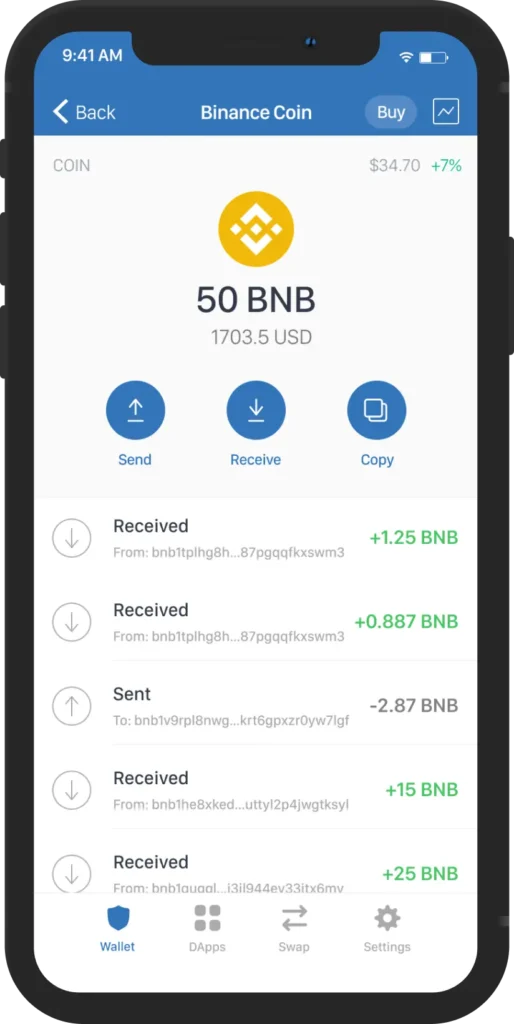
Open Your Wallet Application
The first step to using a BEP-20 wallet is to open your wallet application. This could be on your mobile device, desktop, or through a web browser, depending on the type of wallet you’re using.
Navigate to the Send/Receive Section
Once you’ve opened your wallet, navigate to the send/receive section. This is usually clearly marked and easy to find within the wallet interface.
Sending Tokens
To send BEP-20 tokens, you’ll need to enter the recipient’s wallet address in the designated field. Make sure to double-check the address to avoid sending tokens to the wrong address. Next, enter the amount of tokens you want to send. Once you’ve confirmed the details, you can proceed with the transaction.
Receiving Tokens
To receive BEP-20 tokens, you’ll need to provide your wallet address to the sender. This can usually be found in the same send/receive section of your wallet. Simply copy your wallet address and share it with the sender.
Checking Your Balance
You can check your BEP-20 token balance in your wallet. This is usually displayed on the main dashboard or in the wallet section of the application.
Interacting with dApps
Some BEP-20 wallets also allow you to interact with decentralized applications (dApps) on the Binance Smart Chain. This can usually be done through the wallet’s dApp browser or through a direct integration with the dApp.
Security Tips for BEP-20 Wallets

Never Share Your Private Keys or Recovery Phrase
Your private keys and recovery phrase are the keys to your wallet. If someone else gets hold of them, they can access your wallet and steal your tokens. Never share these details with anyone, and avoid storing them online where they could be vulnerable to hacking.
Regularly Update Your Wallet Software
Wallet developers regularly release updates to improve functionality and fix security vulnerabilities. Make sure to keep your wallet software up-to-date to benefit from these improvements.
Use Reputable Wallets
Not all wallets are created equal. Some are more secure and reliable than others. Use wallets that have a good reputation and positive user reviews. Do your research before choosing a wallet.
Enable Two-Factor Authentication
If your wallet supports it, enable two-factor authentication (2FA). This adds an extra layer of security by requiring a second form of authentication in addition to your password.
Be Wary of Phishing Attempts
Be careful of phishing attempts. Always double-check the URL of the website you’re on, and never enter your private keys or recovery phrase into a website or email that you don’t trust.
Use Secure Internet Connections
Avoid accessing your wallet from public Wi-Fi networks, as they may not be secure. Use a secure, private internet connection whenever possible.
Conclusion
BEP-20 wallets play a vital role in the crypto ecosystem, providing a secure and efficient way to manage digital assets on the Binance Smart Chain. Whether you’re a seasoned crypto trader or a newcomer to the space, choosing the right BEP-20 wallet is crucial for safeguarding your digital assets. With the information provided in this guide, you’re now equipped to make an informed decision and select a wallet that best fits your needs.
FAQs
What is a BEP-20 wallet?
A BEP-20 wallet is a digital wallet that is designed to interact with the Binance Smart Chain (BSC) and manage BEP-20 tokens. These wallets offer a secure environment for storing, sending, and receiving BEP-20 tokens.
What wallets support BEP-20?
Several wallets support BEP-20 tokens, including Ledger Nano X, SafePal S1, D’CENT, MetaMask, Ellipal Titan, Math Wallet, Trust Wallet, Unstoppable Wallet, TokenPocket Wallet, and Guarda Wallet.
How do I choose a BEP-20 wallet?
When choosing a BEP-20 wallet, consider factors such as security, user interface, customer support, compatibility, and the types of tokens the wallet supports. It’s also important to do your own research and read user reviews.
How do I secure my BEP-20 wallet?
To secure your BEP-20 wallet, never share your private keys or recovery phrase, regularly update your wallet software, use reputable wallets, enable two-factor authentication if available, be wary of phishing attempts, and use secure internet connections.