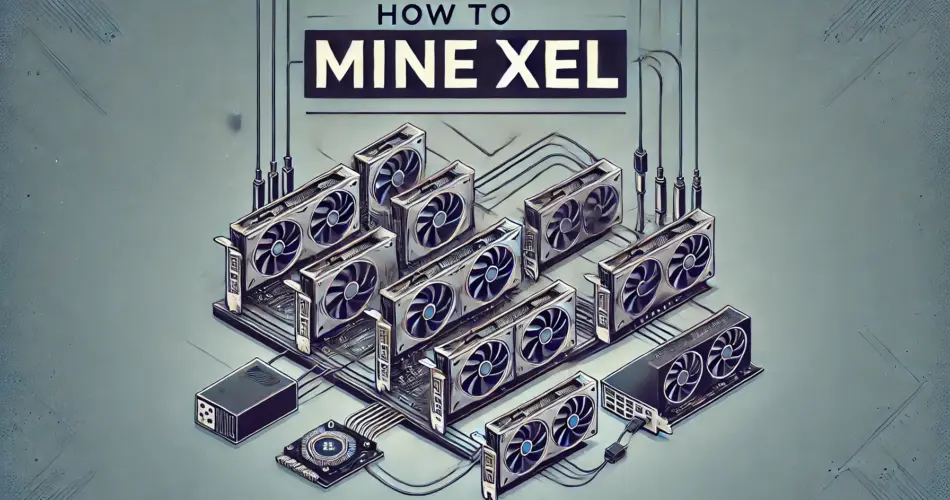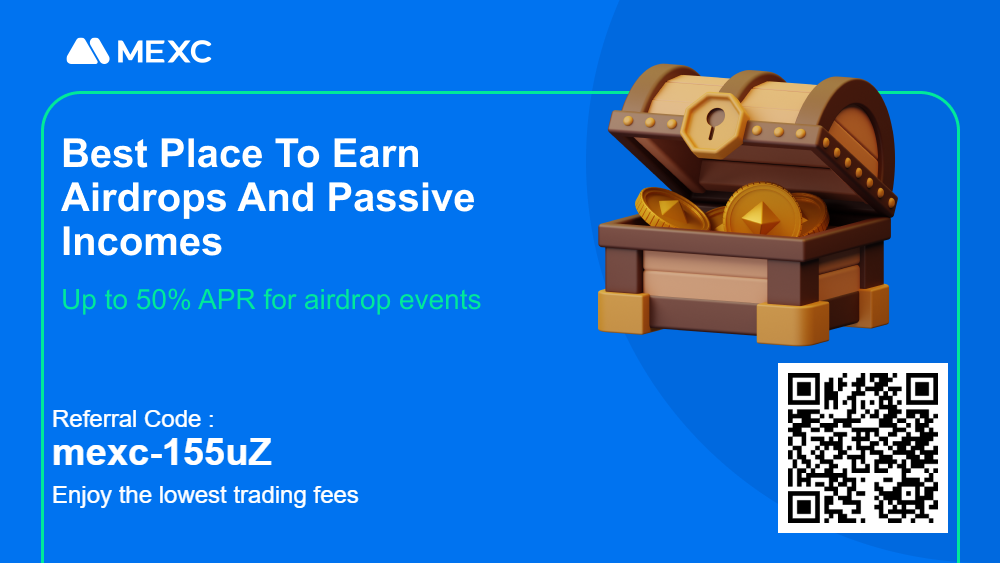We’re thrilled to announce that Xelis has been listed on the Woolypooly Mining Pool! Follow this guide to start mining Xelis using your GPU.
Table of Contents
About XelisHash Mining Algo
Xelis uses the XelisHash algorithm, which is designed to be highly efficient and ASIC-resistant, ensuring fairness by promoting GPU mining. This algorithm is a modified version of RandomX, fine-tuned for optimal performance on CPUs and GPUs. XelisHash continuously randomizes operations to prevent hardware optimization, offering increased decentralization and security for the network. You can read more about it in the XelisHash documentation.
Step 1: Set Up a Xelis Wallet or Use an Exchange Account
To receive your mining rewards, you can either mine directly to an exchange or use a dedicated wallet. If you prefer using an exchange for quicker trades, supported platforms include:
Simply use your exchange’s Xelis deposit address as your mining wallet. If you want more control over your funds, download the Xelis wallet:
- Xelis Wallet: Download here
Step 2: Choose a Mining Pool
Woolypooly offers multiple mining pools tailored to your region for optimal performance. Choose the one closest to you:
- Auto Geo:
pool.woolypooly.com:3150 - Europe:
pool.eu.woolypooly.com:3150 - USA:
pool.us.woolypooly.com:3150 - Singapore:
pool.sg.woolypooly.com:3150 - Hong Kong:
pool.zh.woolypooly.com:3150 - Turkey:
pool.tr.woolypooly.com:3150 - Brazil:
pool.br.woolypooly.com:3150
SOLO mining ports are also available at port 3151. SSL ports are the same as PPLNS and SOLO, just use the SSL ON parameter.
Step 3: Download Mining Software
Depending on your hardware, you can use one of the following mining programs:
- Rigel (Nvidia): Download here
- SRBMiner (AMD): Download here
Step 4: Configure Your Miner
After downloading your mining software, you’ll need to configure it. Here’s an example for each:
SRBMiner (AMD)
SRBMiner-MULTI.exe --algorithm xelishashv2 --pool pool.woolypooly.com:3150 --wallet YOUR_WALLET.WORKER_NAME
pause
Rigel Miner (Nvidia)
rigel.exe -a xelishashv2 -o stratum+tcp://pool.woolypooly.com:3150 -u YOUR_WALLET.WORKER_NAME --log-file logs/miner.log
Make sure to replace YOUR_WALLET.WORKER_NAME with your actual wallet address and worker name.
Step 5: Start Mining
Once configured, simply run the .bat file to start mining. You can monitor your performance and earnings on the Woolypooly dashboard.
Step 6: Withdraw and Exchange Xelis
After reaching the minimum payout threshold (0.1 Xelis), you can withdraw your mined coins and trade them on the following exchanges:
- Mexc: Register here
- Coinex: Register here
Conclusion
Mining Xelis is an exciting opportunity for miners looking for a secure, ASIC-resistant cryptocurrency. With the efficient XelisHash algorithm, both CPU and GPU miners can participate in the network while maintaining decentralization. By choosing Woolypooly, you benefit from optimized pool servers worldwide and straightforward setup instructions. Whether you’re mining solo or in a pool, the steps outlined in this guide will help you get started quickly. With its growing presence on exchanges, Xelis mining offers long-term potential.
FAQs
What hardware do I need to mine Xelis?
You can mine Xelis using both Nvidia (Rigel) and AMD (SRBMiner) GPUs. There is no need for specialized hardware like ASICs.
What is the minimum payout?
The minimum payout on Woolypooly for Xelis mining is 0.1 Xelis.
Can I mine directly to an exchange?
Yes, you can mine directly to exchange wallets such as those on Mexc or Coinex.
Which regions have Woolypooly mining servers?
Woolypooly offers servers in regions including Europe, the USA, Singapore, Hong Kong, Turkey, and Brazil, ensuring low-latency mining for global miners.
Are there SSL or Solo mining options?
Yes, Solo (port 3151) and SSL mining options are available on Woolypooly for enhanced security and custom setups.