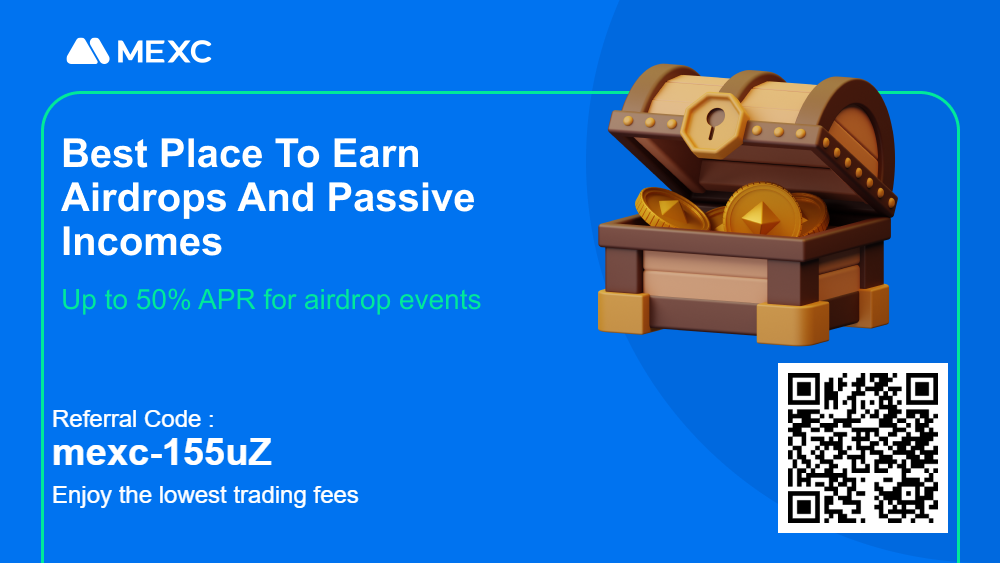Table of Contents
What is RigsMonitor?
RigsMonitor is a versatile and powerful software solution designed for monitoring and managing mining rigs across various operating systems, including Windows and Linux. It enables users to track the performance of their rigs, optimize settings, and ensure maximum efficiency and profitability. With its intuitive dashboard, RigsMonitor simplifies the process of monitoring multiple rigs, making it an indispensable tool for miners.
RigsMonitor Features
Cross-Platform Compatibility
RigsMonitor works with various operating systems, including Windows, Linux. Such flexibility allows miners to use the software regardless of their preferred mining platform, ensuring uninterrupted operation.
Real-Time Monitoring
The software provides real-time monitoring and reporting on key rig parameters such as hash rate, temperature, power consumption, etc. This allows miners to quickly identify and resolve any issues, reducing downtime and maximizing profitability.
Centralized Dashboard
RigsMonitor’s intuitive dashboard enables miners to monitor and manage multiple rigs from one place. Such centralized control simplifies rig management and allows for tracking performance across different devices.
Customizable Templates
The ability to create templates with specific coin settings and OC helps miners optimize their rigs for maximum efficiency and profitability. These templates can be easily applied to new or existing rigs, simplifying the setup process.
Increased Stability and Performance
RigsMonitor allows miners to fine-tune their rigs’ settings, ensuring optimal performance and stability. This can lead to increased hash rates and reduced power consumption, enhancing the return on investment.
Automatic Startup
The software can be configured to automatically start when the system boots up, ensuring continuous monitoring and management of rigs without manual intervention.
Cost-Effective Solution
Since RigsMonitor is free, it represents a cost-effective solution for miners looking to optimize and manage their mining operations without additional expenses.
Telegram Bot Integration
RigsMonitor includes a built-in Telegram bot that can send notifications directly to your mobile device. This feature keeps you informed about the status of your rigs, even when you’re away from your computer. You can receive real-time updates on important parameters such as hash rate, temperature, and power consumption, allowing you to respond quickly to any arising issues.
Scheduling Function
The scheduling feature in RigsMonitor allows setting different templates to operate at specific times. Such flexibility lets you optimize the operation of your rigs based on factors like electricity costs or mining difficulty, which can change throughout the day. By applying different templates at predetermined times, you can maximize the efficiency and profitability of your rigs.
RigsMonitor is a valuable tool for miners, offering a range of benefits that help enhance the performance of the setup, simplify management, and increase overall profitability – all at no additional cost.
How to Set Up the RigsMonitor
Create a Template
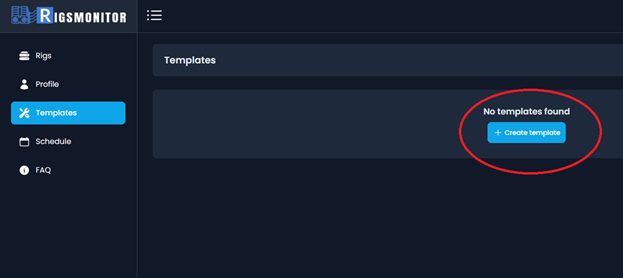
First, you need to create a template that includes the specific coin you plan to mine and the desired overclocking (OC) settings for your rig. This template will serve as a guide for configuring your rig.
Add Your Mining Rig
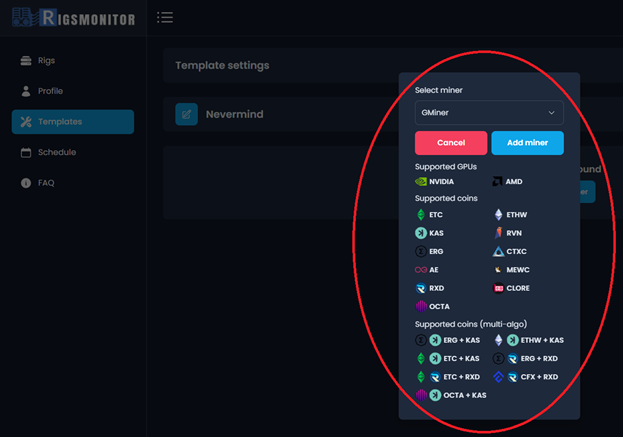
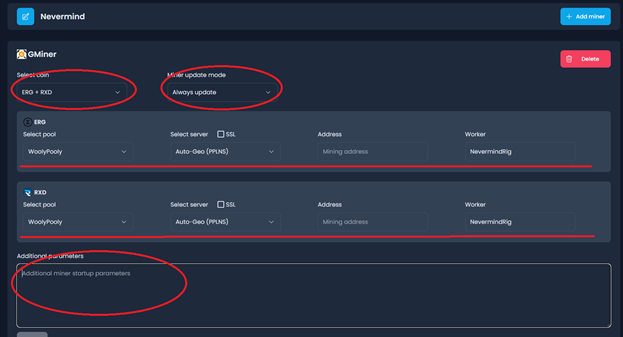
Next, add your rig to the RigsMonitor system. Provide necessary details such as the name of the setup, hardware information, and the template created in step 1. This will help RigsMonitor accurately track and manage your rig.
Install the RigsMonitor Application
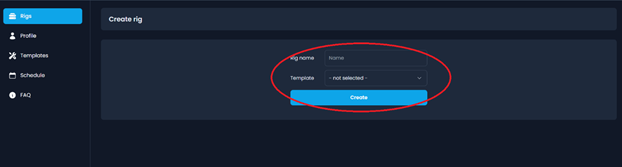
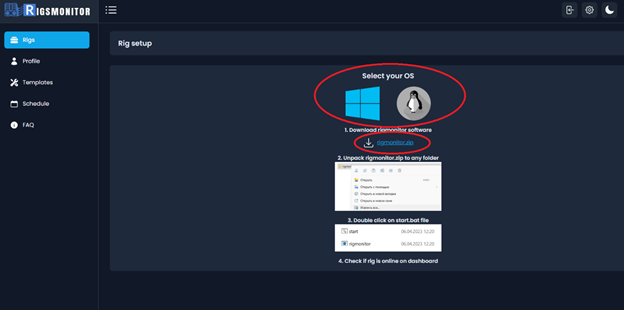
Download the RigsMonitor application to your rig. This software will ensure seamless communication between your rig and the RigsMonitor dashboard. Make sure you select the correct version depending on your setup’s operating system (Windows, HiveOS, or RaveOS).
Launch RigsMonitor
After installation, launch the RigsMonitor application on your rig. For convenience, you can set the application to automatically start when your rig boots up. This ensures that RigsMonitor is always active and keeping an eye on your rig’s operation.
Monitor Your Setup

Finally, open the RigsMonitor dashboard to view the performance and status of your rigs. The dashboard provides valuable insights such as hash rate, temperature, power consumption, and more. Use this information to optimize your rigs’ settings and ensure their continuous operation.
With RigsMonitor, you can rest assured that your rigs are operating efficiently and profitably. Its compatibility with Windows and Linux-based operating systems makes it an invaluable tool for any cryptocurrency miner.
RigsMonitor offers a host of benefits for cryptocurrency miners, especially considering its free availability.
FAQs
How much does RigsMonitor cost?
RigsMonitor is free of charge for miners using WoolyPooly and CoinHunters mining pools. There are no additional costs for using the software if you are mining with these pools.
Which operating systems are compatible with RigsMonitor?
RigsMonitor is compatible with multiple operating systems, including Windows and Linux, providing flexibility for miners to use the software on their preferred mining platform.
Can I monitor multiple rigs with RigsMonitor?
Yes, RigsMonitor features a centralized dashboard that allows you to monitor and manage multiple rigs from a single location, simplifying the oversight and administration of your mining operations.
Is there an automatic start feature with RigsMonitor?
Yes, RigsMonitor can be set up to automatically start when your rig boots up, ensuring that monitoring and management are continuous and do not require manual intervention.