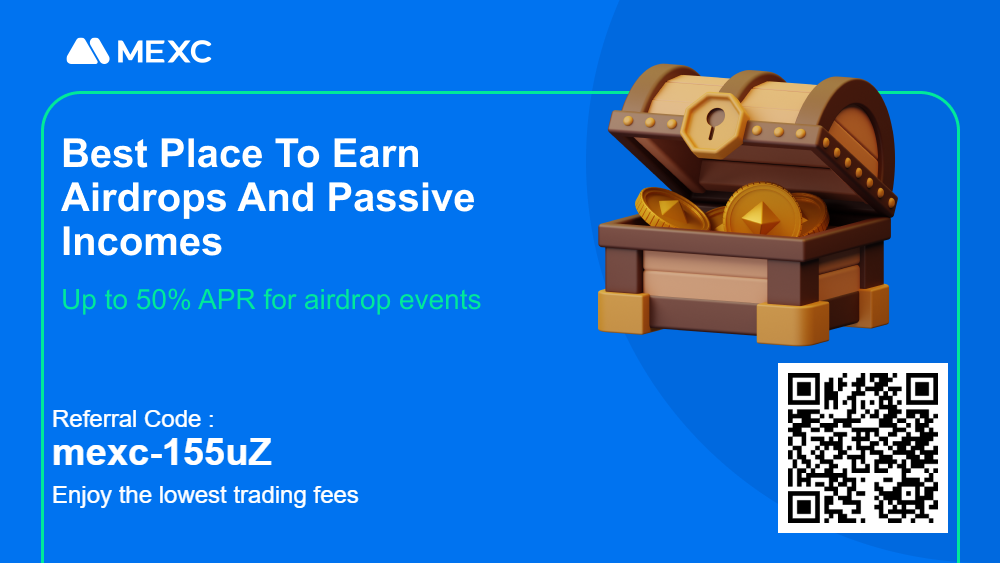WoolyPooly, a name synonymous with authority in the cryptocurrency niche, has delved deep into the world of Ethereum wallets. With the crypto landscape ever-evolving, it’s crucial to stay updated with the best tools to secure your digital assets. Here’s our take on the best Ethereum wallets for 2025, ensuring your Ether remains safe and accessible.
Table of Contents
What is Ethereum?
Ethereum is more than just another cryptocurrency; it’s a revolutionary platform that introduced the world to the concept of “smart contracts.” These programmable contracts allow developers to create decentralized applications on Ethereum’s blockchain. But for many, especially in the mining crypto community, Ethereum holds a special place in the heart. It was mineable, and this very feature ignited the passion of countless enthusiasts. In fact, a whopping 90% of today’s miners embarked on their crypto journey by building Ethereum mining rigs. It’s not just a platform; for many, it’s the genesis of their blockchain adventure.
Why Do You Need an Ethereum Wallet?
Imagine having a treasure but no secure place to store it. Ethereum wallets are your treasure chests in the digital realm, safeguarding your Ether from potential threats. They not only store your cryptocurrency but also allow you to interact with Ethereum-based applications seamlessly.
Safeguarding Your Digital Treasure
An Ethereum wallet acts as a digital vault, ensuring that your Ether (ETH) and other tokens on the Ethereum blockchain are stored securely. Just as you wouldn’t leave a treasure chest out in the open, you shouldn’t leave your digital assets exposed to potential threats.
Interacting with the Decentralized World
Beyond just storing Ether, Ethereum wallets are your gateway to the vast world of decentralized applications (DApps), NFT, and smart contracts. With a wallet, you can seamlessly interact, transact, and even participate in governance protocols on various platforms.
Types of Best Ethereum Wallets
Ethereum wallets come in various shapes and sizes, each with its unique features and security levels. Here’s a comprehensive breakdown:
| Type of Wallet | Description | Pros | Cons |
|---|---|---|---|
| Desktop Wallets | Software applications downloaded and installed on a computer. They can only be accessed from the device on which they are installed. | – High security if the computer is malware-free. – Full control over keys and funds. | – Vulnerable if the computer gets hacked or infected. – Risk of loss if the computer crashes without a backup. |
| Mobile Wallets | Apps designed for smartphones, offering convenience for users on the go. They often come with QR code scanning for easy transactions. | – Convenient for daily transactions. – Some offer additional features like DApp browsers. | – Phones can be easily lost or stolen. – Vulnerable to malware and phishing attacks. |
| Web Wallets | Accessed through web browsers. They are hosted by third parties, and users can log in from any device. | – Easily accessible from any location or device. – Suitable for small amounts and daily transactions. | – Vulnerable to online threats. – Third-party control can be a security risk. |
| Hardware Wallets | Physical devices that store private keys offline. They are plugged into a computer for transactions but remain offline otherwise. | – Extremely secure as they’re immune to online hacks. – Suitable for storing large amounts. | – Can be expensive. – Risk of loss or damage to the physical device. |
| Paper Wallets | Physical documents containing your Ethereum public address and private key. They can be printed as QR codes for easy scanning. | – Completely offline, so no risk of online hacks. – Cost-effective cold storage method. | – Can be easily damaged or lost. – Risk of theft if not stored securely. |
| Brain Wallets | Generated by using a mnemonic phrase, which users must memorize. There’s no physical or digital record of the wallet, just the user’s memory. | – No risk of physical theft or digital hacks. – Truly in the user’s control. | – If forgotten, funds are lost forever. – Vulnerable to brute-force attacks if the phrase is too simple. |
Top Ethereum Wallets Reviewed
MetaMask – Best Ethereum wallet for tokens
| Wallet Name | Type | Best for / Nomination | Supported Platforms |
|---|---|---|---|
| Ledger | Hardware | Best Ethereum hardware wallet | Desktop, Mobile |
| Trezor | Hardware | Best crypto wallet for Ethereum / Best wallet for bitcoin and ethereum / Best Ethereum cold wallet | Desktop, Mobile, Browser |
| MetaMask | Web, Mobile | Best Ethereum wallet for tokens / Best Ethereum wallet for beginners | Browser, Mobile |
| MyEtherWallet (MEW) | Web, Mobile | Best non-custodial Ethereum wallet / Best Ethereum wallet for NFT | Browser, Mobile |
| Exodus | Desktop, Mobile | Best desktop wallet for Ethereum | Desktop, Mobile, Browser |
| Trust Wallet | Mobile | Best mobile Ethereum wallet / Best ethereum wallet for android / Best ios ethereum wallet | Browser, Mobile |
| MEXC | Web, Mobile | Best wallet to buy Ethereum | Web, Mobile |
| Safe | Web, Mobile | Best multisig wallet Ethereum | Web, Mobile |
Ledger – Best Ethereum Hardware Wallet
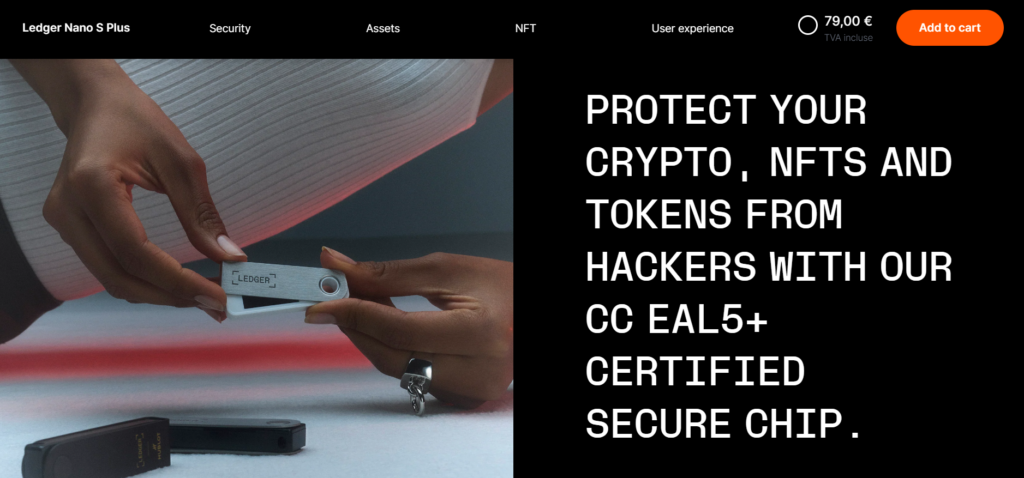
Hailing from France, Ledger has established itself as a prominent player in the cryptocurrency wallet industry. However, its journey hasn’t been without bumps. In 2020, the crypto community was shaken by news of a significant data breach at Ledger. This incident saw cybercriminals gaining unauthorized access to user data, leading to multiple extortion attempts. This breach undoubtedly dented Ledger’s reputation. Rumors also circulated about a potential backdoor in Ledger’s systems, allowing the manufacturer unauthorized access to user funds. Despite these setbacks, many still regard Ledger as a pinnacle of security in the crypto world.
One of Ledger’s flagship products is the hardware wallet, Nano S, now evolved into Nano S Plus. Resembling a USB flash drive, its discreet design makes it a portable and inconspicuous choice for crypto enthusiasts. The package comes with a USB cable, allowing users to connect their Ledger Nano S to a computer seamlessly.
One of the standout features of the Ledger Nano S is its ability to store Ethereum and other cryptocurrencies offline, providing a shield against online threats. At its core, the Nano S operates on the BOLOS operating system, integrated with the device’s security chip. This system allows users to enhance their wallet’s security by installing additional software barriers.
Pros and Cons
| Pros | Cons |
|---|---|
| Enhanced security with options for additional software installations | Access recovery can be challenging |
| User-friendly interface and operation | Past data breaches have raised security concerns |
| Two-factor authentication, PIN code access, and a 24-word seed phrase ensure robust protection | |
| Built-in access recovery system |
Trezor – Best Crypto Wallet for Ethereum Overall
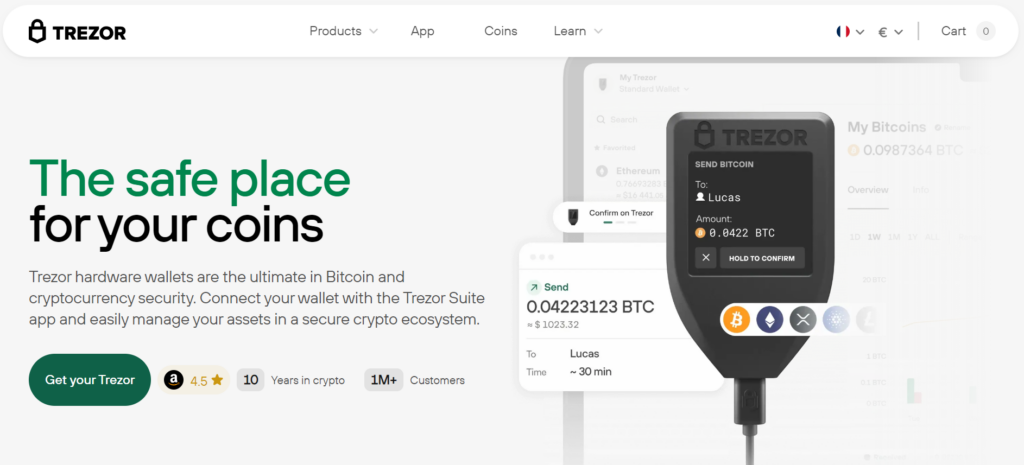
Originating from the heart of Europe, the Czech-based company Satoshi Labs introduced the world to Trezor in 2018, setting a gold standard in crypto safety. As the pioneering hardware wallet, Trezor encapsulates your cryptocurrency in a secure electronic cocoon, safeguarded by a unique PIN. This PIN acts as the guardian of your private keys, ensuring they remain untouched by the vulnerabilities of the online world.
Trezor’s design is a testament to its commitment to security. Even when tethered to a compromised computer, its dedicated chip ensures your assets remain untouched. Beyond its security, Trezor’s versatility shines, supporting a plethora of cryptocurrencies, from the giants like Bitcoin and Ethereum to others like Nash and Dash. Its compatibility extends, allowing seamless integration with hot wallets, enhancing accessibility.
A standout feature of Trezor One is its dynamic security code system. Brute-force attacks meet their match here. Each incorrect PIN entry exponentially increases the waiting time, and with every connection, a randomized PIN is generated, only revealing itself post-correct entry.
Open-source at its core, Trezor offers compatibility across platforms, from Android devices to systems like Linux and Windows 10+. While it doesn’t directly support staking, users can bridge Trezor with third-party validators or utilize Exodus for this purpose. Comprehensive assistance is just an email away, supplemented by a detailed wiki and FAQs.
Trezor’s unique Shamir backup technology is a game-changer. It crafts up to 16 recovery keys for the crypto wallet, each brimming with 20 to 33 words. Users have the autonomy to set the number of phrases required to regain asset access. For instance, a Trezor Model T owner could create five 25-word keys, stashing them in various locations. By setting a requirement of at least three keys for access, it crafts a decentralized security matrix for the storage.
Trezor Wallet Pros and Cons
| Pros | Cons |
|---|---|
| Pioneering hardware wallet with top-notch security | Some might find the setup process intricate |
| Dynamic PIN system thwarting brute-force attacks | Limited in-built staking support |
| Supports a wide array of cryptocurrencies | |
| Open-source with extensive platform compatibility | |
| Unique Shamir backup technology for decentralized security |
MetaMask – Best Ethereum Wallet for Tokens
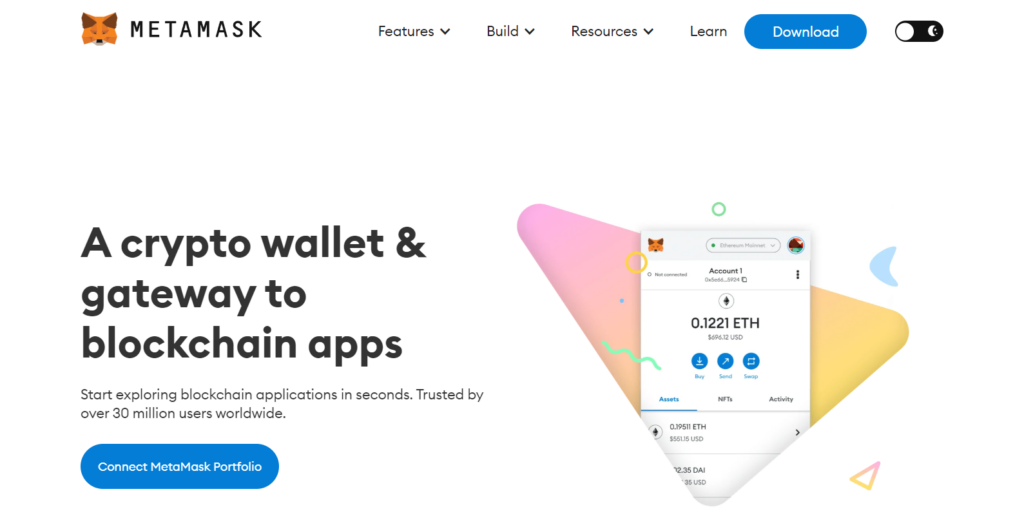
MetaMask stands tall as a beacon for Ethereum enthusiasts, boasting a user base that exceeds 30 million worldwide. This non-custodial wallet empowers its users by placing the reins of their Ethereum tokens and private keys firmly in their hands. Available as a browser extension for popular browsers like Chrome, Edge, Firefox, and Brave, it ensures accessibility is never an issue.
For those on the move, MetaMask’s mobile app for iOS and Android ensures your Ethereum assets are always a tap away. Beyond just being a wallet, MetaMask is a bridge to the vast world of decentralized applications (dApps) within the Ethereum realm. The private key, your digital signature, resides safely on your device, shielded by a password of your choosing. And if ever you misplace this password, MetaMask offers a recovery pathway, ensuring your assets remain accessible.
Metamask Pros & Cons
| Pros | Cons |
|---|---|
| Seamless interaction with Ethereum and ERC-20 tokens | Security could be enhanced |
| Private keys stored locally on the user’s device | |
| Intuitive user interface with easy-to-navigate menus | |
| Supports the burgeoning world of NFTs | |
| Acts as a bridge to dApps in the Ethereum ecosystem | |
| iOS, Android Apps | |
| Hardware wallets integration |
MyEtherWallet (MEW) – Best Non-Custodial Ethereum Wallet
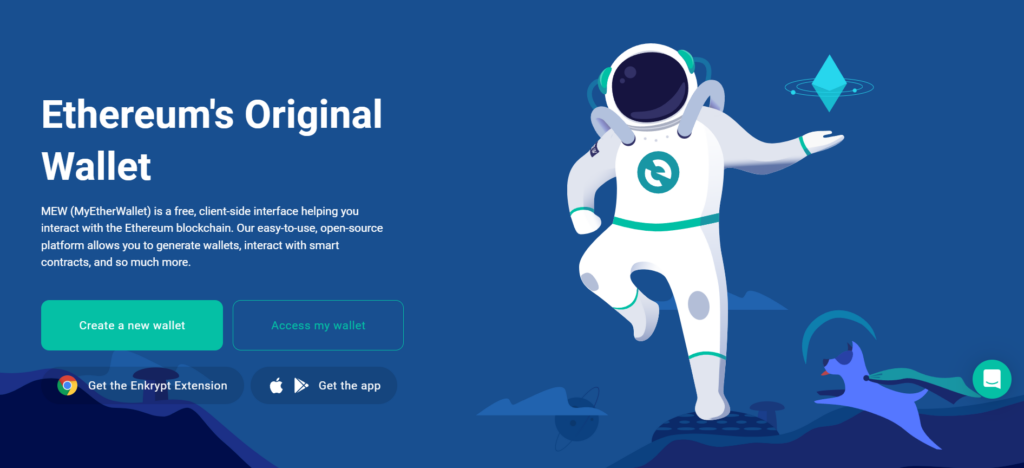
Emerging in 2015, shortly after Ethereum’s inception, MyEtherWallet (often abbreviated as MEW) quickly ascended the ranks to become a household name in the cryptocurrency sphere. Designed to cater to Ethereum and its myriad tokens, including the ERC-20 and ERC-721 standards, MEW offers a holistic solution for Ethereum enthusiasts.
Available across platforms, MEW has dedicated apps for both iOS and Android, ensuring accessibility on the go. For those who prefer desktop interactions, there’s a web version, though the developers themselves advise caution with this due to potential security concerns.
At its core, MEW is a client-side wallet, meaning it stores private keys locally on the user’s device. This design choice places the onus of security squarely on the user’s shoulders, emphasizing the importance of vigilance and safe practices.
Pros and Cons
| Pros | Cons |
|---|---|
| Direct fiat-to-crypto purchases with a modest 1% fee | Initial setup might be daunting for newcomers |
| Full support for Ethereum 2.0 | Reports of successful phishing attacks targeting MEW users |
| Direct interactions with NFT platforms | |
| Seamless integration with wallets like MetaMask and Mist | |
| In-app cryptocurrency exchange capabilities | |
| Facilitates interactions with smart contracts | |
| Dedicated dApps store for decentralized applications | |
| Open-source code, reflecting transparency and community trust | |
| Intuitive user interface | |
| Compatibility with hardware wallets, enhancing security |
Exodus Wallet – Best Desktop Wallet for Ethereum

Exodus Wallet, with its intuitive design, has emerged as a favorite for both crypto novices and veterans alike. Launched in 2015, this multi-asset wallet offers a consolidated platform for Ethereum (ETH), its myriad tokens, and even the trending NFTs. Spanning across devices, Exodus ensures your crypto assets are accessible whether you’re on a desktop, browsing online, or on the move with its iOS and Android apps. Beyond Ethereum, its support extends to a whopping 260 other cryptocurrencies.
Its compatibility doesn’t end with devices; Exodus smoothly runs on Windows, macOS, and Linux. The real-time value tracking on its mobile application ensures you’re always in the know. One of its standout features is the synchronization with the Trezor wallet, blending the physical security of hardware with the convenience of software. With Exodus, your keys’ security is paramount, offering multiple layers of protection, including backup options.
Exodus Wallet Pros and Cons
| Pros | Cons |
|---|---|
| Intuitive, user-centric design | Not open-source |
| Extensive support for Ethereum tokens and 260+ cryptocurrencies | Higher transaction fees compared to other wallets |
| Staking rewards at your fingertips | Lacks two-factor authentication |
| Seamless fiat-to-crypto transitions | |
| Integration with Trezor hardware wallet | |
| Convenient in-app asset exchanges |
Trust Wallet – Best Mobile Ethereum Wallet

Trust Wallet stands out as a beacon of versatility in the crypto world. This open-source mobile wallet is not just a storage space but a comprehensive tool for Ethereum assets. Whether you’re sending, receiving, or storing, Trust Wallet has got you covered. But it doesn’t stop there; for the tech-savvy, it offers functionalities to craft smart contracts.
The keys to your digital kingdom are stored securely on your device, ensuring you’re the sole gatekeeper. With its backup service, you’re shielded from unforeseen mishaps. Trust Wallet’s alliance with Kyber Network has unlocked doors to decentralized crypto purchases. And for those who prefer centralized platforms, it’s got you covered too.
With support for a staggering 4.5 million digital assets across 65+ blockchains and a built-in dApp browser, Trust Wallet ensures the vast world of Ethereum, including DeFi and NFTs, is just a tap away.
Trust Wallet Pros and Cons
| Pros | Cons |
|---|---|
| Seamless operations on both decentralized and centralized exchanges | Limitations on swapping Ethereum with other assets |
| Developer-friendly functionalities | No desktop version available |
| User-centric mobile wallet design | |
| Supports a vast array of 4.5 million digital assets | |
| Features like in-app staking, yield farming, and savings | |
| Direct access to decentralized applications, including DeFi and NFTs | |
| Enables fiat transactions and token exchanges | |
| Acquired by the renowned crypto exchange, Binance |
Safe – Best Multisig Wallet Ethereum
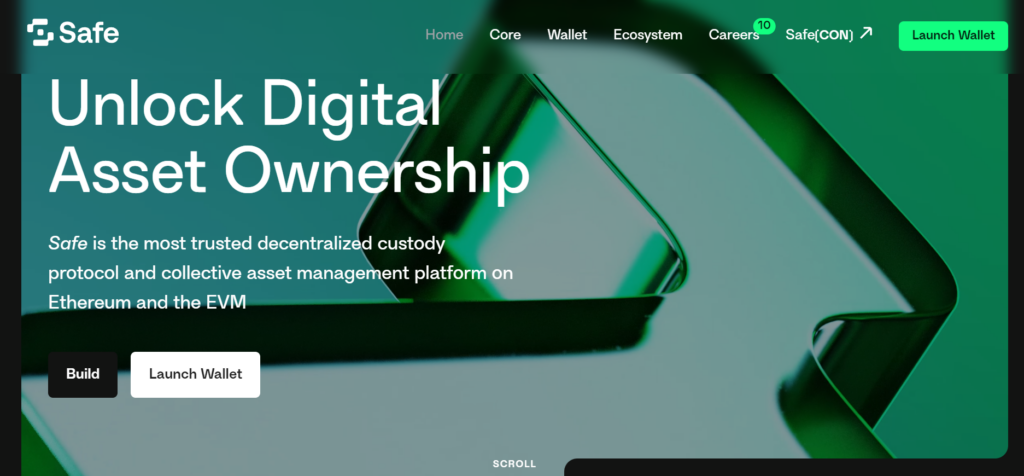
Safe Wallet, formerly known as Gnosis Safe, is a decentralized custody protocol that has rapidly become the go-to platform for collective asset management on Ethereum and the EVM. Since its inception in 2018, Safe has been on a relentless mission to redefine the standards of ownership through smart contract accounts.
Today, it proudly supports several EVM chains and boasts impressive statistics, including 18 million total transactions and a whopping $47 billion in total assets stored. With over 4.4 million Safe accounts deployed across 12+ networks, Safe Wallet’s reach is truly expansive. Its commitment to security is evident, with its smart contracts undergoing rigorous testing to meet the highest industry standards.
Moreover, the future of Safe is steered by SafeDAO, a decentralized collective comprising core contributors, backers, and users, ensuring that the platform remains truly for the community, by the community.
Safe Wallet Pros and Cons
| Pros | Cons |
|---|---|
| Supports Ethereum and multiple EVM chains | Limited to Ethereum-based assets |
| Over 4.4 million Safe accounts deployed | No desktop version available |
| Rigorous security measures, including formal verification | |
| Integration with multiple networks, including BNB Smart Chain, Optimism, and more | |
| Governed by SafeDAO, ensuring decentralized decision-making | |
| Trusted by a vast ecosystem of projects in web3 |
How to Set Up an Ethereum Wallet?
Setting up an Ethereum wallet is your gateway to the vast world of Ethereum and its applications. By following these steps and prioritizing security, you’ll be well on your way to safely managing and enjoying your Ethereum assets.
Hardware Wallet:
- Purchase a reputable device.
- Follow the manufacturer’s setup instructions, which usually involve setting a PIN and backing up a recovery phrase.
Software/Desktop Wallet:
- Download the application from the official website.
- Install and open the application.
- Follow the prompts to create a new wallet.
- Set a strong password.
- Backup any recovery phrases or keys provided.
Web Wallet:
- Visit the official website of the web wallet provider.
- Sign up or create a new wallet.
- Set a strong password.
- Always ensure you’re on the correct website to avoid phishing scams.
Paper Wallet:
- Use an Ethereum paper wallet generator online.
- Follow the instructions to generate your wallet.
- Print or write down the Ethereum address and private key.
- Store it securely and avoid any damage or loss.
Secure Your Wallet
Regardless of the type of wallet, security is paramount:
- Backup: Always backup your wallet, especially recovery phrases and private keys.
- Update: Regularly update your wallet software to the latest version to benefit from security patches.
- Two-Factor Authentication (2FA): If your wallet supports it, enable 2FA for an added layer of security.
Receive and Send Ethereum
With your wallet set up:
- To receive Ethereum, provide your Ethereum address (a string starting with ‘0x’) to the sender.
- To send Ethereum, you’ll need the recipient’s Ethereum address. Always double-check addresses to avoid sending to the wrong one.
How to Check Ethereum Wallet Balance?
Whether you’re an investor, a developer, or just a curious individual, knowing how to check your Ethereum wallet balance is essential. Here’s a comprehensive guide to help you navigate this process:
1. Identify Your Ethereum Address
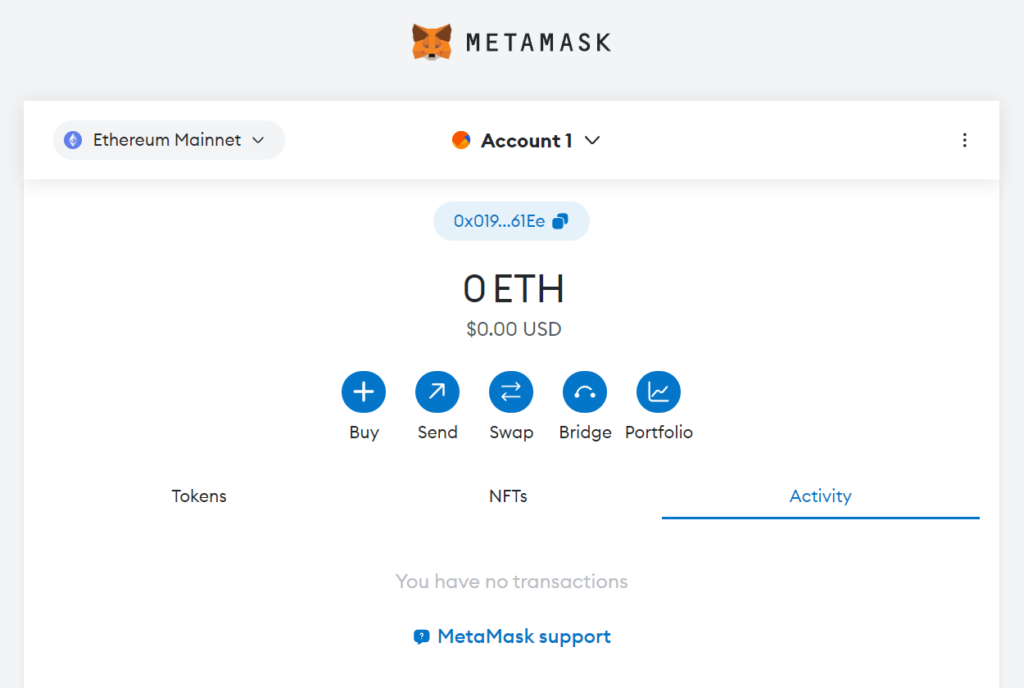
Before you can check your balance, you need to know your Ethereum wallet address. This is a string of numbers and letters, typically starting with ‘0x’. If you’re using a hardware wallet, mobile wallet, or desktop application, you can usually find your address in the ‘Receive’ or ‘Account Details’ section.
2. Use an Ethereum Block Explorer
An Ethereum block explorer is a search engine that allows users to explore the Ethereum blockchain. Here’s how to use it:
Step 1
Navigate to a reputable Ethereum block explorer website. Some popular options include Etherscan, Etherchain, and Blockchair.
Step 2
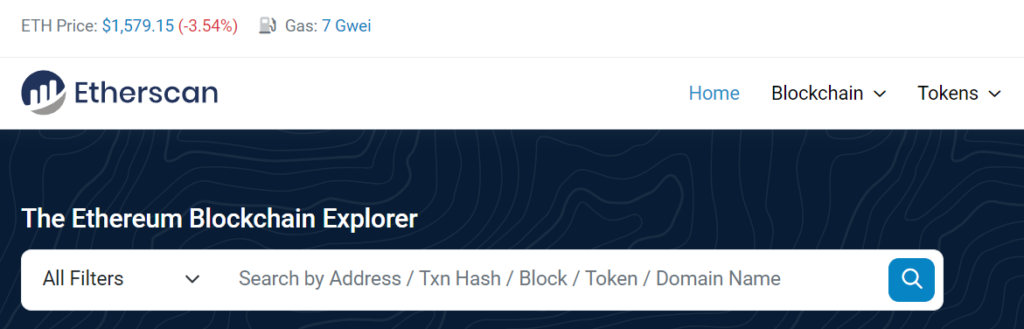
Enter your Ethereum address into the search bar and hit ‘Enter’ or ‘Search’.
Step 3
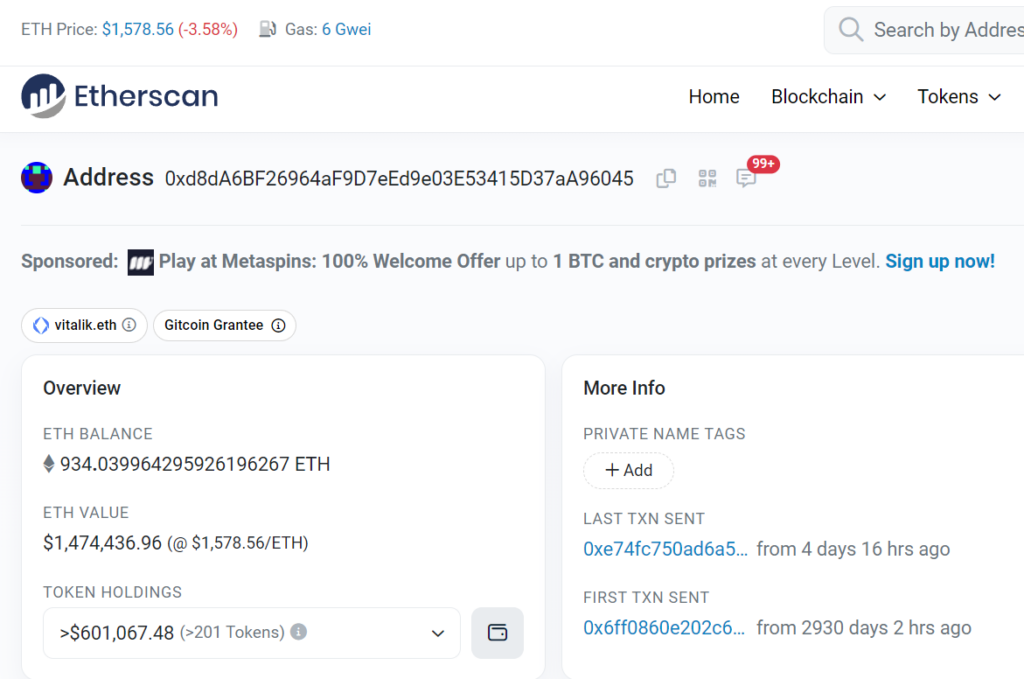
The block explorer will display various details about your address, including your Ethereum balance, transaction history, and token balances.
3. Wallet Applications
If you’re using a wallet application or software:
Step 1
Open your wallet application.
Step 2
Navigate to the main dashboard or account overview section.
Step 3
Your Ethereum balance should be prominently displayed, often with the current USD or other fiat currency equivalent.
4. Hardware Wallets
For those using hardware wallets like Ledger or Trezor:
Step 1
Connect your hardware wallet to your computer or mobile device.
Step 2
Access the wallet interface, either through a dedicated app or web portal.
Step 3
Navigate to the Ethereum section, and your balance should be displayed.
5. Stay Updated
Remember, Ethereum transactions can take time to be confirmed, especially during network congestion. Always ensure you’re looking at the most recent data, and consider refreshing or syncing your wallet if the balance seems outdated.
Safety First
While checking your Ethereum balance is straightforward, always prioritize safety. Avoid sharing your Ethereum address recklessly, and always ensure you’re using legitimate and secure platforms or applications when checking your balance.
Conclusion: Navigating the Best Ethereum Wallets
As the world of cryptocurrency continues to evolve, the importance of securing your assets cannot be overstated. The best Ethereum wallets not only offer a safe haven for your digital treasures but also provide a seamless user experience, bridging the gap between the technical world of blockchain and everyday users. Whether you’re a seasoned crypto enthusiast or a newcomer to the Ethereum ecosystem, choosing the right wallet is paramount. It’s not just about security; it’s about empowerment, control, and ensuring that you, and only you, have access to your assets. As we’ve explored in this article, there are numerous options available, each with its unique features and benefits. Your choice will ultimately depend on your individual needs and preferences. Remember, in the vast digital landscape, your Ethereum wallet is your personal guardian, so choose wisely and stay informed.
FAQs
How to create an Ethereum wallet?
1. Choose a type of Ethereum wallet (hardware, software, web, or mobile).
2. Follow the wallet provider’s setup instructions, which usually involve downloading an app or software and setting up a password or PIN.
How to use an Ethereum wallet?
1. Open the wallet application or software.
2. To receive funds, share your Ethereum address.
3. To send funds, input the recipient’s Ethereum address and the amount, then confirm the transaction.
How to get Ethereum wallet address?
1. Open your Ethereum wallet.
2. Navigate to the ‘Receive’ or ‘Address’ section.
3. Your Ethereum address will be displayed, usually starting with ‘0x’.
How to withdraw money from Ethereum wallet?
1. To convert Ethereum to fiat (e.g., USD, EUR), send your Ethereum to a cryptocurrency exchange.
2. Sell the Ethereum for your desired fiat currency.
3. Withdraw the fiat currency to your bank account or other withdrawal method offered by the exchange.
How to backup Ethereum wallet?
1. For software and web wallets, navigate to the ‘Backup’ or ‘Security’ section.
2. Follow the prompts to backup your wallet, which usually involves noting down a recovery phrase or exporting a private key.
3. Store this backup securely, preferably offline.
Can I access my Ethereum wallet from any device?
Software wallets offer multi-device access, while hardware wallets require the physical device.