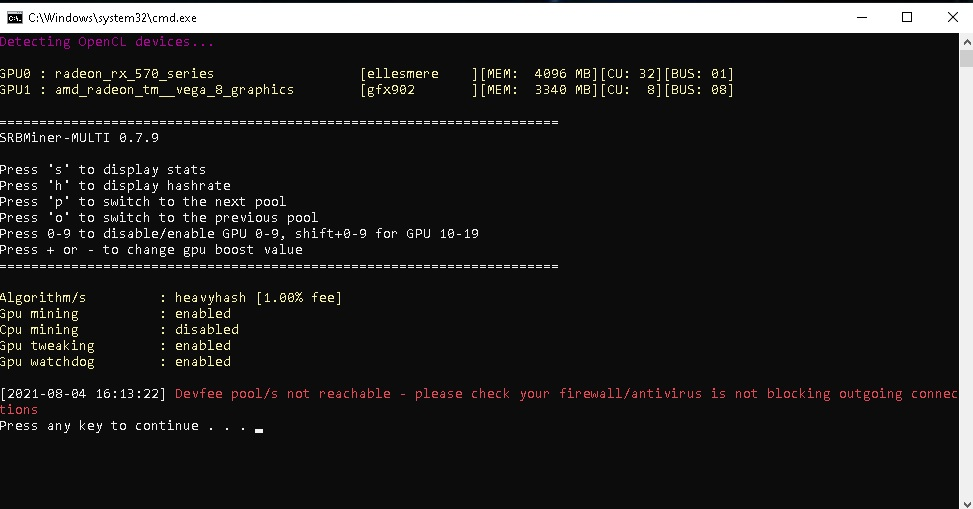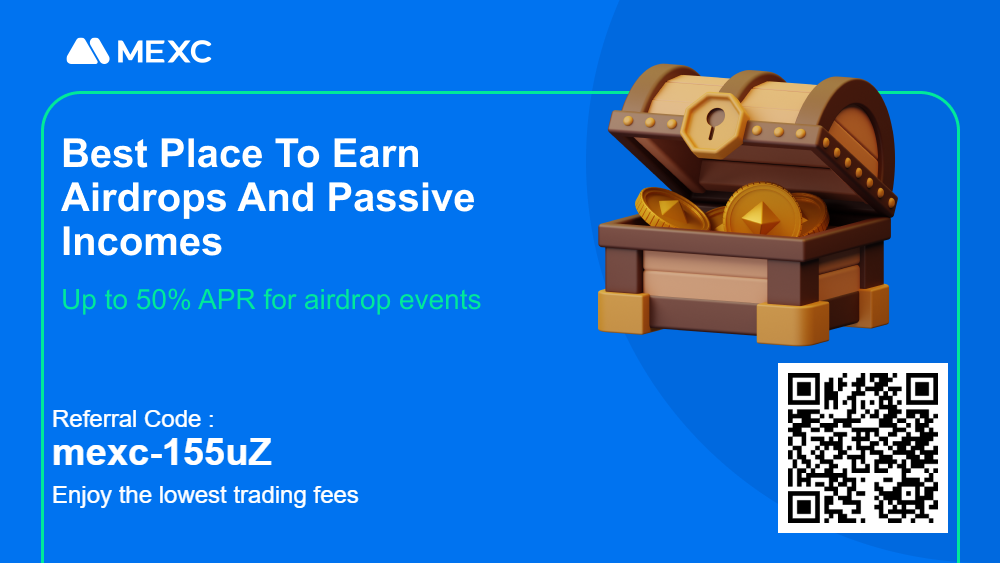In the world of cryptocurrency mining, certain terms and concepts can seem complex and daunting. One such term is “DevFee: Stop Mining and Disconnect”, a concept that plays a significant role in the mining process. This article aims to demystify DevFee, explain why you might need to stop mining and disconnect, and provide potential solutions to common issues.
Table of Contents
What is DevFee in Cryptocurrency Mining?
DevFee, short for Developer Fee, is a small percentage of mining profits that are typically redirected to the mining software‘s developers. This fee is a way to compensate the developers for their work in creating, maintaining, and updating the mining software. It’s a common practice in the cryptocurrency mining industry, and it’s usually automatically deducted from your mining rewards.

The Role of DevFee in Cryptocurrency Mining
Supporting Development
The primary role of the DevFee is to provide financial support to the developers. This ensures that they can continue to improve the software, fix bugs, and add new features, which in turn benefits the miners using the software.
Encouraging Innovation
By providing a steady income stream, DevFee also encourages innovation in the field. Developers are incentivized to create more efficient and effective mining software, pushing the boundaries of what’s possible in cryptocurrency mining.
DevFee: Stop Mining and Disconnect Error
One common issue that miners encounter is the DevFee: Stop Mining and Disconnect Error. This error typically occurs when the mining pool where the DevFee is mining goes offline. When this happens, the mining software may stop working and display a ‘disconnect’ message.
Why Does the Disconnect Error Occur?
There are several reasons why the disconnect error might occur:
| Reason | Explanation |
|---|---|
| Mining Pool Goes Offline | If the mining pool where the DevFee is mining goes offline, the mining software will lose its connection and stop working. |
| Network Issues | If your internet connection is unstable, it can cause the mining software to disconnect. |
| Software Bugs | Sometimes, bugs in the mining software can cause unexpected disconnects. |
How to Resolve the Disconnect Error
The best solution to the disconnect error is often to change the mining software. There are many different mining software options available, and some may be more reliable or better suited to your specific needs than others.
Best Miners to Consider
It seems you are trying to mine with Phoenix miner. Here are some of the best miners to consider if you’re experiencing the disconnect error:
| Miner | Key Features |
|---|---|
| Trex | Low fee, stability |
| Gminer | Perfomance, great dual mining options |
| Lolminer | Both AMD and Nvidia support, a lot of coins and dual options |
Conclusion
Understanding DevFee and its role in cryptocurrency miningis crucial for anyone involved in this field. While the ‘disconnect’ error can be a common issue, there are effective solutions available, such as changing your mining software. By staying informed and proactive, you can ensure a smoother and more profitable mining experience. Remember, every problem has a solution, and the world of cryptocurrency mining is no exception.
FAQs
What is DevFee in cryptocurrency mining?
DevFee is a small percentage of mining profits that are redirected to the software’s developers as a form of compensation for their work.
Why does the disconnect error occur?
The disconnect error typically occurs when the mining pool where the DevFee is mining goes offline. It can also be caused by network issues or software bugs.
How can I resolve the disconnect error?
The best solution to the disconnect error is often to change the mining software. There are many different mining software options available, so you can choose one that best fits your needs.