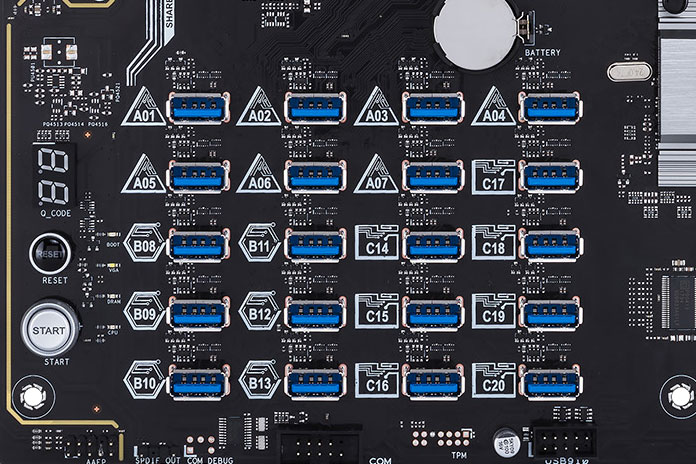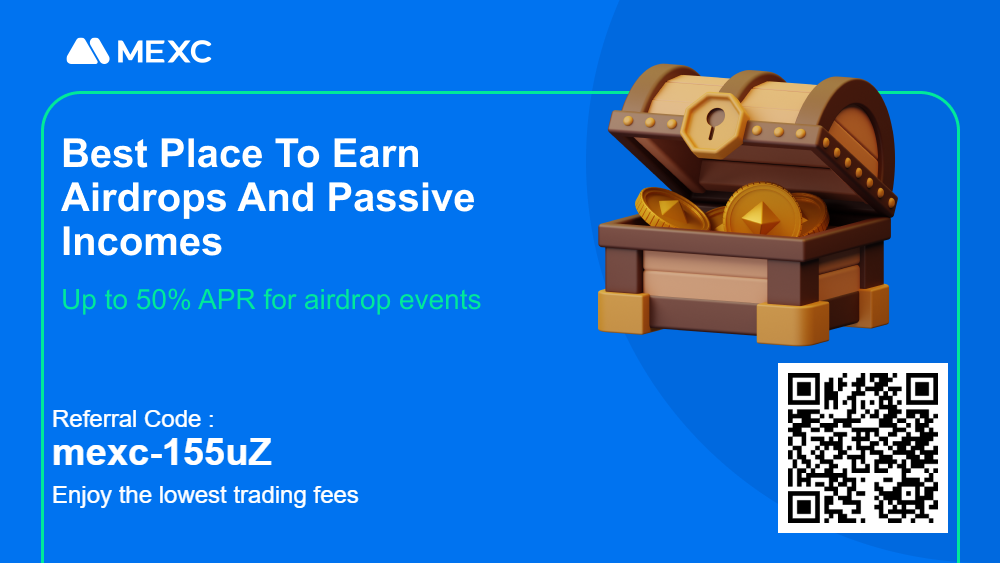In the world of cryptocurrency, GPU mining has become a popular method for generating new digital coins. At the heart of this operation is the mining motherboard, a crucial component that can significantly impact the efficiency and stability of your mining system. This article aims to provide a comprehensive guide on mining motherboards, helping you make an informed decision for your crypto venture.
GPU mining is a process of solving complex mathematical problems to validate transactions on a blockchain network. This process requires a significant amount of computational power, provided by Graphics Processing Units (GPUs).
Table of Contents
Importance of a Good Mining Motherboard in GPU Mining
In the realm of cryptocurrency mining, the motherboard is often considered the backbone of the operation. It’s the component that connects all the other parts of your mining rig, from the GPUs to the power supply, RAM, and storage. As such, the quality and capabilities of your mining motherboard can significantly influence the overall performance and profitability of your mining operation. Here’s why a good mining motherboard is so crucial in GPU mining:
1. Efficiency and Performance: A good mining motherboard is designed to handle the rigorous demands of mining operations. It’s equipped with multiple PCIe slots to accommodate several GPUs, which is essential for increasing your mining power and efficiency. Additionally, it has optimized BIOS settings to ensure that your GPUs are running at their maximum potential.
2. Stability and Reliability: Mining cryptocurrencies is a 24/7 operation. Therefore, it’s crucial to have a motherboard that can run continuously without crashing or causing system errors. A good mining motherboard provides stable and reliable operation, reducing the risk of downtime that could potentially result in lost mining opportunities and profits.
3. Scalability: As your mining operation grows, you may want to add more GPUs to increase your mining power. A good mining motherboard allows for this scalability, with numerous PCIe slots and broad compatibility with various GPUs. This flexibility can be a significant advantage in the rapidly evolving world of cryptocurrency mining.
4. Longevity: Mining motherboards are built to withstand the constant stress of mining operations. They are typically made with high-quality components and robust construction to ensure they last for a long time. This durability can save you from frequent replacements, reducing your overall costs in the long run.
5. Compatibility: A good mining motherboard should be compatible with a wide range of GPUs and other hardware. This compatibility allows you to choose from a broader selection of components, giving you the flexibility to build a mining rig that best suits your needs and budget.
This article aims to demystify the concept of mining motherboards, highlighting their importance, key features, and how to choose the right one for your needs.
Understanding Mining Motherboards
Mining motherboards are a pivotal component in the world of cryptocurrency mining. They are specifically designed to accommodate the unique needs and demands of mining operations. Understanding their functionality and features is crucial for anyone venturing into cryptocurrency mining.
What is a Mining Motherboard?
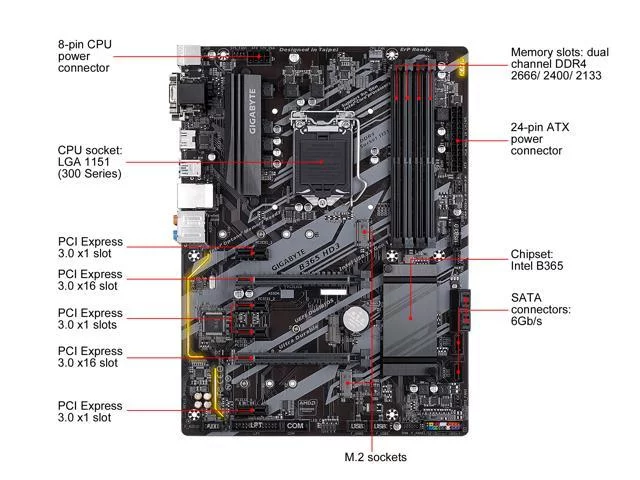
A mining motherboard is a specialized type of motherboard designed for cryptocurrency mining. It serves as the main circuit board of a mining rig, connecting all the components together, including the CPU, RAM, GPUs, and storage devices.
The primary distinguishing feature of a mining motherboard is its ability to support multiple GPUs. This is crucial for mining operations, as more GPUs mean more computational power, leading to higher mining efficiency and profitability.
How does a Mining Motherboard Differ from a Regular Motherboard?
While a regular motherboard is designed for a broad range of computing tasks, a mining motherboard is specifically optimized for mining operations. Here are some key differences:
1. Number of PCIe Slots: Mining motherboards typically have more PCIe slots than regular motherboards. These slots allow for the connection of multiple GPUs, which is essential for increasing mining power.

2. BIOS Settings: Mining motherboards come with BIOS settings that are tailored for mining. These settings help optimize the performance of the GPUs, ensuring maximum mining efficiency.
3. Power Delivery: Mining operations require a significant amount of power, especially when multiple GPUs are involved. Mining motherboards are designed to handle these high power demands, ensuring stable and continuous operation.
Key Features of a Mining Motherboard
Understanding the key features of a mining motherboard can help you choose the right one for your needs. Here are some important features to consider:
| Key Feature | Description | Why It’s Important |
|---|---|---|
| Number of PCIe Slots | The number of PCIe slots determines how many GPUs a motherboard can support. | More slots allow for more GPUs, increasing the mining power of your rig. |
| BIOS Settings | Mining motherboards come with BIOS settings optimized for mining. | These settings ensure that your GPUs are running at their maximum potential, leading to higher mining efficiency. |
| Power Requirements | Mining motherboards are designed to handle the high power demands of multiple GPUs. | They typically have enhanced power delivery systems to ensure stable operation. |
| Durability and Reliability | Mining operations run continuously, placing a significant amount of stress on the motherboard. Therefore, mining motherboards are built to be durable and reliable. | This reduces the risk of system failures and downtime, ensuring continuous mining operation. |
| Compatibility with Various GPUs | A good mining motherboard should be compatible with a variety of GPUs. | This provides flexibility for upgrades and allows you to choose from a broader selection of GPUs, giving you the ability to build a mining rig that best suits your needs and budget. |
Importance of Choosing the Right Mining Motherboard
Choosing the right mining motherboard is a critical decision that can significantly impact the success of your cryptocurrency mining operation. Here’s why it’s so important:
Impact on Mining Efficiency
The efficiency of your mining operation is largely determined by the performance of your GPUs. However, the motherboard plays a crucial role in this as well. A good mining motherboard is designed to optimize the performance of your GPUs, leading to higher mining efficiency. It does this through features like optimized BIOS settings and efficient power delivery systems. Therefore, choosing the right mining motherboard can help you maximize your mining power and profitability.
Impact on System Stability
Cryptocurrency mining is a 24/7 operation that places a significant amount of stress on your system. System crashes and downtime can lead to lost mining opportunities and reduced profits. A high-quality mining motherboard ensures system stability, reducing the risk of crashes and downtime. It achieves this through robust construction, high-quality components, and features designed to handle the high power demands of mining operations.
Long-term Scalability and Upgradeability
As your mining operation grows, you may want to add more GPUs to increase your mining power. A good mining motherboard allows for this scalability, with numerous PCIe slots and broad compatibility with various GPUs. This means that you can start with a smaller operation and gradually expand as your profits increase, without needing to replace your motherboard.
Furthermore, the rapid pace of technological advancement in the world of cryptocurrency means that new and more powerful GPUs are constantly being released. A good mining motherboard will be compatible with a wide range of GPUs, allowing you to upgrade your GPUs as better ones become available.
In conclusion, choosing the right mining motherboard is a crucial step in setting up a successful and profitable mining operation. It not only impacts the efficiency and stability of your mining rig but also influences its scalability and upgradeability in the long run. Therefore, it’s worth taking the time to research and choose the best mining motherboard that fits your needs and budget.
Top Mining Motherboards in the Market
| Name | Number of GPU | Socket | Memory Type | Price (USD) | Benefits |
|---|---|---|---|---|---|
| Asrock B450 Pro4 | 6 | AM4 | DDR4 | 90 | Supports AMD processors |
| Gigabyte B365 HD3 | 6+2 (m.2) | 1151v2 | DDR4 | 100 | Extra M.2 slots for additional GPUs or storage, robust build quality |
| Asus PRIME B365-PLUS | 6+1 (m.2) | 1151v2 | DDR4 | 100 | Extra M.2 slot, renowned ASUS build quality and customer support |
| MSI B450-A PRO MAX | 6+1 (m.2) | AM4 | DDR4 | 100 | Extra M.2 slot, excellent performance, supports AMD processors |
| Asus Prime Z390-P | 6+2 (m.2) | 1151v2 | DDR4 | 140 | Extra M.2 slots, high performance, robust build quality |
| GIGABYTE Z390 UD | 6+1 (m.2) | 1151v2 | DDR4 | 90 | Extra M.2 slot, good value for money, robust build quality |
| Biostar TB250-BTC PRO | 12 | 1151 | DDR4 | 280 | High number of GPU slots, excellent for large-scale mining operations |
| BTC-T37 | 8 | Integrated | DDR3 | 120 | Good number of GPU slots, integrated CPU to save costs |
| BTC-S37 | 8 | Integrated | DDR3 | 120 | Good number of GPU slots, integrated CPU to save costs |
| BITEO B250 | 12 | 1151 | DDR4 | 130 | High number of GPU slots, affordable price, supports a wide range of CPUs |
13 / 12 GPU motherboard
| Name | Number of GPU | Socket | Memory Type | Price (USD) | Benefits |
|---|---|---|---|---|---|
| Biostar TB250-BTC PRO | 12 | 1151 | DDR4 | 280 | High number of GPU slots, excellent for large-scale mining operations |
| BITEO B250 | 12 | 1151 | DDR4 | 130 | High number of GPU slots, affordable price, supports a wide range of CPUs |
| Asrock Q270 Pro BTC+ | 13 | 1151 | DDR4 | 200 | Designed for mining. 3 extra power connectors. |
7 / 8 GPU Motherboard
| Name | Number of GPU | Socket | Memory Type | Price (USD) | Benefits |
|---|---|---|---|---|---|
| Gigabyte B365 HD3 | 6+2 (m.2) | 1151v2 | DDR4 | 100 | Extra M.2 slots for additional GPUs or storage, robust build quality |
| Asus PRIME B365-PLUS | 6+1 (m.2) | 1151v2 | DDR4 | 100 | Extra M.2 slot, renowned ASUS build quality and customer support |
| Asrock H510 Pro BTC+ | 6+1 (USB) | LGA1200 | DDR4 | 100 | Specifically designed for mining. Smart PCIe State Detection |
| BTC-T37 | 8 | Integrated | DDR3 | 120 | Good number of GPU slots, integrated CPU to save costs |
| BTC-S37 | 8 | Integrated | DDR3 | 120 | Good number of GPU slots, integrated CPU to save costs |
Please note that the Gigabyte B365 HD3 and Asus PRIME B365-PLUS motherboards can support 7 and 8 GPUs respectively when utilizing the M.2 slots with M.2 to PCIe adapters. The BTC-T37 and BTC-S37 motherboards can support 8 GPUs directly via PCIe slots.
6 GPU Motherboard
| Name | Number of GPU | Socket | Memory Type | Price (USD) | Benefits |
|---|---|---|---|---|---|
| Asrock B450 Pro4 | 6 | AM4 | DDR4 | 90 | Reliable performance, good value for money, supports AMD processors |
| Gigabyte B365 HD3 | 6+2 (m.2) | 1151v2 | DDR4 | 100 | Extra M.2 slots for additional GPUs or storage, robust build quality |
| Asus PRIME B365-PLUS | 6+1 (m.2) | 1151v2 | DDR4 | 100 | Extra M.2 slot, renowned ASUS build quality and customer support |
| MSI B450-A PRO MAX | 6+1 (m.2) | AM4 | DDR4 | 100 | Extra M.2 slot, excellent performance, supports AMD processors |
Please note that the Gigabyte B365 HD3, Asus PRIME B365-PLUS, and MSI B450-A PRO MAX motherboards can support more than 6 GPUs when utilizing the M.2 slots with M.2 to PCIe adapters. The Asrock B450 Pro4 motherboard can support 6 GPUs directly via PCIe slots.
AMD AM4 Mining Motherboard
| Name | Number of GPU | Socket | Memory Type | Price (USD) | Benefits |
|---|---|---|---|---|---|
| Asrock B450 Pro4 | 6 | AM4 | DDR4 | 90 | Reliable performance, good value for money, supports AMD processors |
| MSI B450-A PRO MAX | 6+1 (m.2) | AM4 | DDR4 | 100 | Extra M.2 slot, excellent performance, supports AMD processors |
Both of these motherboards support the AMD AM4 socket, making them compatible with a wide range of AMD processors. They also both support DDR4 memory and have multiple PCIe slots for GPUs. The MSI B450-A PRO MAX also has an extra M.2 slot that can be used for an additional GPU or storage device.
Best Used Mining Motherboards
| Name | Number of GPU | Socket | Memory Type |
|---|---|---|---|
| ASRock H110 PRO BTC | 13 | 1151 | DDR4 |
| Gigabyte B250-FinTech | 12 | 1151 | DDR4 |
| ASUS B250 MINING EXPERT | 19 | 1151 | DDR4 |
| ASRock H81 Pro | 6 | 1150 | DDR3 |
| Asus PRIME Z270-P | 6+2 | 1151 | DDR4 |
These mining motherboards are all well-known models in the mining community and have been widely used in many mining rigs. They offer a range of GPU capacities, from 6 up to 19, and support a variety of Intel CPU sockets and memory types. However, you should check the mining motherboard before buying it. Follow these eps:
- Visual Inspection: Start by visually inspecting the motherboard for any obvious signs of damage or wear. Look for any burnt or damaged components, broken or bent pins, or any other physical abnormalities.
- Power On: Connect the motherboard to a power supply and turn it on. Check if the motherboard’s power LED lights up and if the CPU fan starts spinning. If the motherboard doesn’t power on, it could be a sign of a problem.
- BIOS Check: Connect the motherboard to a monitor and try to access the BIOS. If you can access the BIOS, it’s a good sign that the motherboard is working. In the BIOS, you can also check the status of the CPU, RAM, and other components.
- Hardware Check: Install a CPU, RAM, and a GPU on the motherboard and try to boot into an operating system. If the system boots up and the hardware is recognized and functioning correctly, it’s a good indication that the motherboard is working.
- PCIe Slot Check: If the motherboard is meant for mining, it’s important to check all the PCIe slots, as these are where the GPUs will be installed. You can do this by installing a GPU in each slot one by one and checking if it’s recognized by the system.
- Stress Test: For a thorough check, you can perform a stress test. This involves running the system at high load for an extended period to see if any issues arise. There are various software tools available for stress testing.
Remember, if you’re buying a used mining motherboard, it’s important to ask the seller about the motherboard’s history, such as how long it’s been used for mining and what conditions it was used under. This can give you a better idea of the motherboard’s expected lifespan and reliability.
Factors to Consider When Buying a Mining Motherboard
Choosing the right mining motherboard is a crucial decision that can significantly impact the success of your mining operation. Here are some key factors to consider when buying a mining motherboard:
Compatibility with Your Other Hardware
One of the first things to consider is the compatibility of the motherboard with your other hardware components. This includes the CPU, RAM, GPUs, and power supply. Make sure the motherboard supports the type and number of GPUs you plan to use, as well as the CPU socket type and RAM type and capacity.
Number of GPU Slots
The number of GPU slots on the motherboard determines how many GPUs you can connect to your mining rig. More slots allow for more GPUs, which can increase your mining power. However, keep in mind that more GPUs also require more power and cooling, so make sure your power supply and cooling system can handle the increased load.
Price
Price is always a consideration when buying any piece of hardware. While higher-priced motherboards often offer more features and better performance, they may not always be necessary for your specific needs. Consider your budget and the features you need, and try to find a motherboard that offers the best balance of price and performance.
Brand Reputation
The brand of the motherboard can often be a good indicator of its quality and reliability. Brands that have a good reputation in the industry are likely to produce high-quality motherboards that will perform well and last a long time. Look for brands that are known for their durability, performance, and customer support. As for us, we don’t recommend using Asrock.
User Reviews and Ratings
User reviews and ratings can provide valuable insights into the performance and reliability of a motherboard. Look for reviews from users who are using the motherboard for mining, as they can provide information on factors like mining performance, stability, and power consumption. However, keep in mind that individual experiences can vary, so it’s always a good idea to look at a range of reviews.
Setting Up Your Mining Motherboard
Setting up your mining motherboard is a crucial step in building your mining rig. Here’s a general guide on how to do it:
Step-by-step Guide on How to Set Up a Mining Motherboard
1. Install the CPU: Start by installing the CPU into the motherboard’s CPU socket. Make sure to align the CPU correctly and secure it in place.
2. Install the RAM: Next, install the RAM into the appropriate slots on the motherboard. Ensure that the RAM is compatible with your motherboard and that it’s securely inserted into the slots.
3. Install the GPUs: Install your GPUs into the PCIe slots on the motherboard. Depending on the number of GPUs you’re using, you may need to use PCIe risers to fit them all.
4. Connect the Power Supply: Connect your power supply to the motherboard and to any other components that require power, such as the GPUs.
5. Connect the Storage Device: Connect your storage device (such as an SSD or HDD) to the motherboard.
6. Install the Operating System and Mining Software: Once all the hardware is installed and connected, you can install your operating system and mining software. There are several mining-specific operating systems available that can make the setup process easier.
Common Issues and How to Troubleshoot Them
1. System Not Powering On: If your system isn’t powering on, check all your power connections to make sure they’re secure. Also, ensure that your power supply is capable of providing enough power for all your components.
2. GPUs Not Detected: If your GPUs aren’t being detected, make sure they’re securely inserted into the PCIe slots. If you’re using PCIe risers, check those connections as well.
3. System Crashing or Unstable: If your system is crashing or unstable, it could be due to overheating. Make sure your rig has adequate cooling. Also, check your BIOS settings to ensure they’re optimized for mining.
Tips for Optimizing Your Mining Motherboard for Best Performance
1. BIOS Settings: Check your motherboard’s BIOS settings to ensure they’re optimized for mining. This can include settings related to PCIe mode, power management, and CPU performance.
- Disable built in graphics
- 4G enabled
- Audio disabled
- Gen2 speed everywhere
- m.2 as PCI-E
2. Cooling: Make sure your rig has adequate cooling to prevent overheating. This can include case fans, CPU coolers, and GPU coolers.
3. Regular Maintenance: Regularly clean your rig to prevent dust buildup, which can cause overheating and reduce performance.
Conclusion
Choosing the right mining motherboard is a critical step in setting up a successful and profitable mining operation. It not only impacts the efficiency and stability of your mining rig but also influences its scalability and upgradeability in the long run.
As the world of cryptocurrency continues to evolve, so too does the technology that supports it. Mining motherboards are no exception. By understanding their importance, key features, and how to choose the right one, you can ensure that your mining operation is built on a solid foundation, ready to unearth the potential of the crypto world.
What is mining motherboard?
A mining motherboard is a specially designed motherboard for cryptocurrency mining. It is optimized to support multiple GPUs and handle the high power demands of mining operations.
How does a mining motherboard differ from a regular motherboard?
Mining motherboards have more PCIe slots for multiple GPUs, enhanced power delivery systems, and BIOS settings tailored for mining.
What factors should I consider when buying a mining motherboard?
Consider the compatibility with your other hardware, the number of GPU slots, the price, the brand reputation, and user reviews and rating.
How many gpus can a motherboard support?
The number of GPUs a motherboard can support primarily depends on the number of PCIe (Peripheral Component Interconnect Express) slots it has. Biostar TB250-BTC PRO supports 12 GPUs. This is the golden standard nowadays.