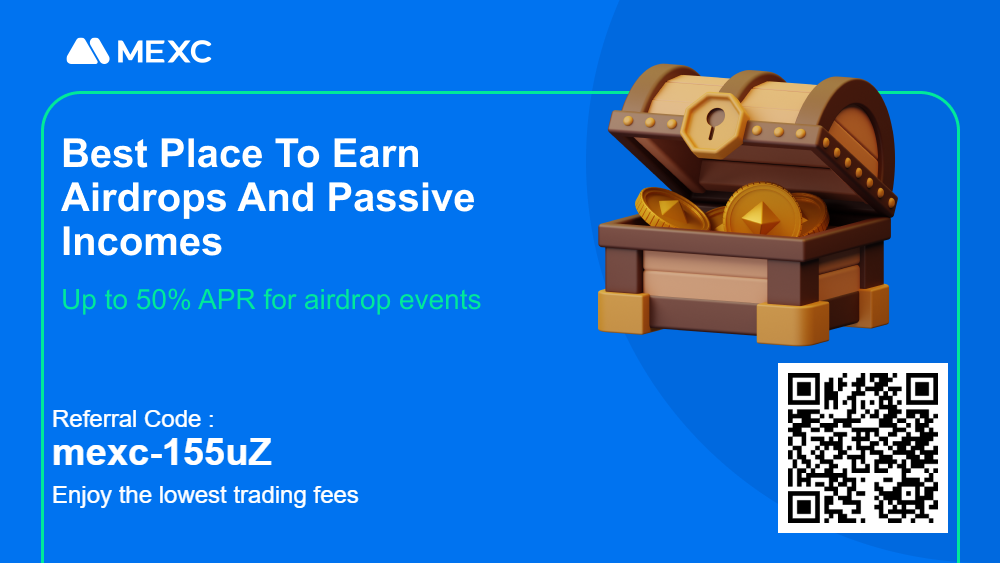In the world of cryptocurrency mining, the connection between your GPU (Graphics Processing Unit) and PSU (Power Supply Unit) is a critical factor in your rig’s performance and efficiency. This process involves key components such as the GPU power cable, PCIe cables, and 12 pin connectors, which are essential for maximizing your mining output.
Table of Contents
Understanding the Basics
Role of a GPU in Crypto Mining

The GPU, or Graphics Processing Unit, is the powerhouse behind any successful crypto mining operation. Unlike standard computing tasks that rely heavily on the central processing unit (CPU), mining cryptocurrencies is a process that leans on the capabilities of the GPU.
Cryptocurrencies like Nexa and Ravencoin require the solving of complex mathematical problems to validate transactions and secure their respective networks. These tasks are highly parallel in nature – meaning they can be broken down into smaller tasks and processed simultaneously. This is where the GPU, designed to render millions of polygons simultaneously for graphics on your screen, excels. A properly connected and powered GPU can significantly increase your mining efficiency, leading to a higher rate of return on your mining efforts.
Role of a PSU in Crypto Mining

The PSU, or Power Supply Unit, is the unsung hero of your crypto mining rig. It’s responsible for supplying stable and consistent power to all the components of your rig, including the all-important GPU.
In the context of crypto mining, the PSU’s role becomes even more critical. Mining rigs often run at full capacity for extended periods, and any fluctuation in power can lead to inefficiencies or, worse, damage to your expensive components. A high-quality PSU, correctly connected, ensures that your mining rig gets the power it needs to run smoothly and efficiently, reducing the risk of downtime and potential loss of mining revenue.
Key Terms and Components
When connecting a GPU to a PSU, you’ll encounter an 8 pin PCIe cable (pure 8 or 6+2 PCIe cable).
PCIe cables are used to connect the GPU to the PSU, providing the power the GPU needs to operate. The 8 pin PCIe cable is a common type of power cable used for this purpose. Some GPUs require more power and will need a 6 2 PCIe cable in addition to the 8 pin cable.

Understanding these components and their roles is crucial to successfully connecting your GPU to your PSU, and ultimately, to maximizing the efficiency of your crypto mining operation.
Preparing for the Connection
Before diving into the process of connecting your GPU to your PSU, there are several preparatory steps to ensure a safe and successful connection.
Safety Precautions
Safety should always be your first priority when working with electronic components. Before starting, ensure your mining rig is turned off and unplugged from the power source. This step is crucial to prevent any accidental electrical discharge that could harm you or damage your components.
It’s also recommended to use an anti-static wrist strap when handling and installing components. Static electricity can damage sensitive electronic parts, and the strap helps to ground you, reducing the risk of electrostatic discharge.
Tools Needed
The primary tool needed for this process is a screwdriver, typically a Phillips-head, for securing the GPU in place and potentially adjusting other components in your rig. Some GPUs may come with a tool for this purpose, but it’s good to have your own on hand.
Identifying the Correct Cables and Connectors
Before starting, it’s important to identify and understand the cables and connectors involved in the process. These include:
- PCIe cables: These are used to connect the GPU to the PSU. They come in different forms, including 8 pin and 6 2 pin cables.
- 8 pin PCIe cable: This cable is commonly used to supply power to the GPU. It connects directly from the PSU to the GPU.
- 6 2 PCIe cable: This cable is used when your GPU requires more power than the 8 pin cable can provide. It’s essentially an 8 pin cable with two pins that can be detached if not needed.
- 12 pin connectors: These are used to connect the GPU power cable to the PSU. They ensure a secure and stable connection between the two.
By taking the time to prepare and understand each step, you can ensure a safe and successful connection between your GPU and PSU, setting the stage for a high-performance crypto mining operation.
Step-by-Step Guide on How to Connect GPU to PSU
Connecting the GPU to the PSU using PCIe cables
- Locate the PCIe slot on your motherboard: The PCIe (Peripheral Component Interconnect Express) slot is where your GPU will be inserted. It’s typically the longest slot and is often located near the CPU.
- Insert the GPU into the PCIe slot: Carefully align the GPU with the PCIe slot, ensuring that the connectors on the GPU match up with the slot on the motherboard. Once aligned, gently but firmly push the GPU into the slot. It should click into place.
- Connect the 8 pin PCIe cable to the GPU: On the side of the GPU, you’ll find a slot for the 8 pin PCIe cable. This cable supplies power to the GPU. Insert the cable into the slot, ensuring it’s securely connected.
- Connect the other end of the 8 pin PCIe cable to the PSU: The other end of the PCIe cable will connect to your PSU. Find the corresponding slot on the PSU and insert the cable.
Role of the 8 pin and 6 2 PCIe cables
The 8 pin PCIe cable is used to supply power to the GPU. In some cases, particularly with high-end GPUs, more power may be required. This is where the 6 2 PCIe cable comes in.
- Connect the 6 2 PCIe cable: If your GPU has an additional slot, connect the 6 2 PCIe cable in the same way you connected the 8 pin cable. This provides additional power to the GPU.
Using the 12 pin connectors and GPU power cable
The 12 pin connectors are used to connect the GPU power cable to the PSU. This cable supplies power directly to the GPU.
- Connect the GPU power cable to the GPU: Locate the slot on the GPU for the power cable and insert it.
- Connect the other end to the PSU: The other end of the GPU power cable will connect to your PSU. Find the corresponding 12 pin slot on the PSU and insert the cable.
Role of PCIe power connectors
The PCIe power connectors are used to connect the PSU to the GPU. They ensure that the GPU receives the correct amount of power.
- Connect the PCIe power connectors: These connectors are typically located on the PSU and are used to connect the PSU to the GPU. Ensure they’re securely connected to maintain a stable power supply to your GPU.
By following these steps, you can successfully connect your GPU to your PSU, ensuring your crypto mining rig is powered and ready to mine efficiently.
Common Mistakes to Avoid When Connecting a GPU to a PSU
Common Errors and How to Avoid Them
When connecting a GPU to a PSU, there are several common mistakes that can lead to inefficiencies, damage to your components, or even pose safety risks. Here are some of the most common errors and how to avoid them:
- Using the Wrong Cables or Connectors: Always ensure you’re using the correct PCIe cables, 8 pin PCIe cable, 6 2 PCIe cable, 12 pin connectors, and GPU power cable. Using the wrong cables or connectors can lead to power issues, damage to your components, or even electrical fires. Always double-check your cables and connectors before starting the connection process.
- Not Securing the GPU Properly: The GPU should be securely inserted into the PCIe slot on your motherboard. If it’s not properly secured, it can lead to connection issues, causing your GPU to underperform or not work at all. Always ensure your GPU is firmly inserted into the PCIe slot and secured with the necessary screws if applicable.
- Ignoring Safety Precautions: Always ensure your mining rig is turned off and unplugged from the power source before starting the connection process. Also, consider using an anti-static wrist strap to prevent electrostatic discharge, which can damage your components.
Importance of Using the Correct Cables and Connectors
Using the correct cables and connectors is crucial to the successful operation of your GPU and PSU. Incorrect cables or connectors can lead to power issues and damage to your components. Always double-check your cables and connectors before starting the connection process.
- PCIe cables: These are used to connect the GPU to the PSU. Make sure you’re using the correct type (8 pin or 6 2 pin) for your specific GPU.
- 12 pin connectors: These are used to connect the GPU power cable to the PSU. Ensure they’re securely connected for a stable power supply.
By avoiding these common mistakes, you can ensure a successful and safe connection between your GPU and PSU, maximizing the efficiency and performance of your crypto mining rig.
Troubleshooting Common Issues
Even with careful preparation and execution, you may encounter issues when connecting your GPU to your PSU. Here are some common problems and how to troubleshoot them:
Troubleshooting Guide
- GPU Not Detected: If your computer or mining software doesn’t recognize your GPU, it could be due to a loose connection. Check all your connections to ensure they’re secure. If the problem persists, try reseating the GPU in its PCIe slot.
- Insufficient Power: If your GPU isn’t getting enough power, it may underperform or not work at all. Check your PSU to ensure it’s powerful enough to support your GPU. Also, ensure you’re using the correct PCIe cables and that they’re securely connected.
- Overheating: If your GPU is overheating, it could be due to insufficient power or poor ventilation. Check your power connections and ensure your mining rig is in a well-ventilated area. Consider adding additional cooling if necessary.
- Frequent Crashes or Instability: If your mining rig is frequently crashing or unstable, it could be due to a power issue. Check all your power connections and ensure you’re using the correct cables and connectors. If the problem persists, your PSU may be faulty or insufficient for your needs.
Ensuring a Stable and Secure Connection
A stable and secure connection is crucial for the optimal performance of your GPU and PSU. Always double-check your connections and ensure you’re using the correct cables and connectors. If you’re experiencing issues, don’t hesitate to consult a professional or reach out to the support team of your GPU or PSU manufacturer.
Conclusion
Mastering the connection between your GPU and PSU is a critical skill in the world of cryptocurrency mining. This process, which involves key components such as PCIe cables, 8 pin and 6 2 PCIe cables, 12 pin connectors, and a GPU power cable, is essential for maximizing your mining rig’s performance and efficiency.
By understanding the roles of the GPU and PSU in your mining rig, preparing properly for the connection process, and following the step-by-step guide, you can ensure a successful and safe connection. Avoiding common mistakes and knowing how to troubleshoot common issues can save you from potential setbacks, keeping your mining operation running smoothly.
However, it’s important to remember that every mining rig is unique, and what works for one setup may not work for another. Always take the time to understand your specific components and their requirements. Consult with professionals or reach out to manufacturer support teams if you’re unsure.
In the ever-evolving world of cryptocurrency mining, staying informed and adaptable is key. As you continue to learn and grow in your mining journey, the knowledge you gain from experiences like connecting a GPU to a PSU will prove invaluable. Here’s to your success in your crypto mining endeavors!
FAQs
What is the role of a GPU in crypto mining?
The GPU, or Graphics Processing Unit, is a critical component in a crypto mining rig. It’s responsible for solving complex mathematical problems that validate transactions and secure the network of various cryptocurrencies. A properly connected and powered GPU can significantly increase your mining efficiency.
What is the purpose of a PSU in a mining rig?
The PSU, or Power Supply Unit, supplies power to all the components of your mining rig, including the GPU. A well-connected PSU ensures that your mining rig runs smoothly and efficiently, reducing the risk of downtime and potential loss of mining revenue.
What are some common mistakes to avoid when connecting a GPU to a PSU?
Some common mistakes to avoid include using the wrong cables or connectors, not securing the GPU properly in the PCIe slot, and ignoring safety precautions. Always ensure you’re using the correct cables and connectors, secure your GPU properly, and follow safety precautions to prevent damage to your components.
How to connect 16 pin GPU?
To connect a 16 pin GPU, you’ll typically use two 8 pin PCIe power cables from your PSU. Here’s a brief step-by-step guide:
1. Locate the 16 pin slot on your GPU. It’s usually divided into two 8 pin slots.
2. Find two 8 pin PCIe power cables from your PSU.
3. Connect one 8 pin PCIe power cable to one of the 8 pin slots on the GPU.
4. Connect the second 8 pin PCIe power cable to the other 8 pin slot on the GPU.
5. Ensure both cables are securely connected.
How to plug in GPU?
To plug in a GPU, follow these steps:
1. Locate the PCIe slot on your motherboard. It’s typically the longest slot and is often located near the CPU.
2. Align the GPU with the PCIe slot, ensuring that the connectors on the GPU match up with the slot on the motherboard.
3. Gently but firmly push the GPU into the slot until it clicks into place.
4. Secure the GPU to the case using the provided screw.
5. Connect the GPU to the PSU using the appropriate power cables (6 pin, 8 pin, or a combination, depending on your GPU requirements).
What cable goes into the GPU?
The cable that goes into the GPU is typically a PCIe power cable from your PSU (Power Supply Unit). Depending on your GPU’s power requirements, this could be a 6 pin, 8 pin, or a combination of these. Some high-end GPUs might require more than one PCIe power cable. Always refer to your GPU’s manual to determine the correct power cable configuration.
How to connect GPU to motherboard?
To connect a GPU to a motherboard:
1. Locate the PCIe slot on your motherboard.
2. Align the connector on the bottom of the GPU with the PCIe slot.
3. Gently but firmly insert the GPU into the PCIe slot until it clicks into place.
4. Secure the GPU to the case with the provided screw.
If you’re using a riser (common in mining rigs):
1. Connect the riser to the PCIe slot on the motherboard.
2. Connect the other end of the riser to the GPU.
3. Power the riser using the appropriate cable from your PSU.
How to connect 6+2 pin to 8 pin?
A 6+2 pin connector is designed to fit into an 8 pin slot. Here’s how to connect it:
1. Combine the 6-pin and 2-pin connectors together to form an 8-pin connector.
2. Align the combined 8-pin connector with the 8-pin slot on your GPU.
3. Gently but firmly insert the 8-pin connector into the slot, ensuring it’s securely connected.
Always ensure your system is turned off and unplugged before making any hardware changes to prevent electrical damage.
What is the pcie cable for?
A PCIe (Peripheral Component Interconnect Express) cable is used to supply power from the PSU (Power Supply Unit) to components in a computer that use PCIe slots, such as GPUs (Graphics Processing Units) or certain types of SSDs (Solid State Drives). This ensures these components have the necessary power to function properly.
What is GPU power?
GPU power refers to the electrical power, measured in watts, that a Graphics Processing Unit (GPU) requires to function. It’s supplied by the Power Supply Unit (PSU) of a computer through PCIe cables. The amount of power a GPU needs depends on its model and performance capabilities. High-performance GPUs typically require more power.