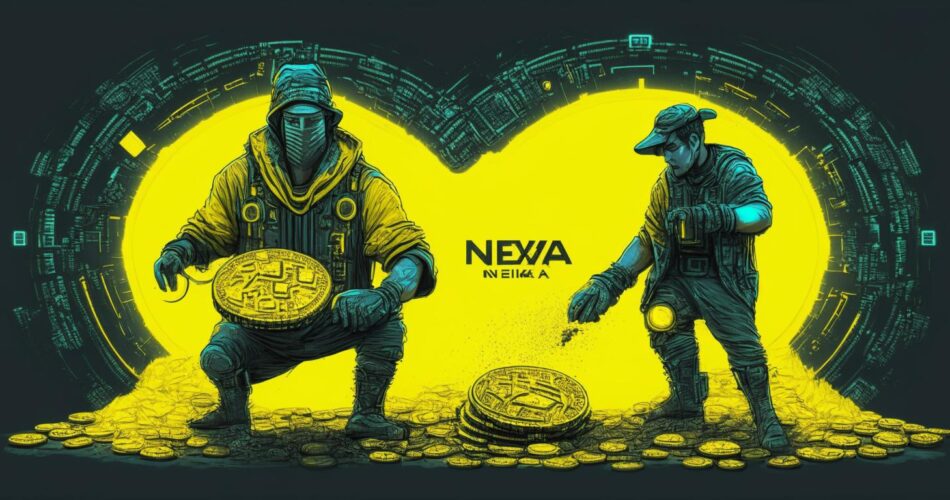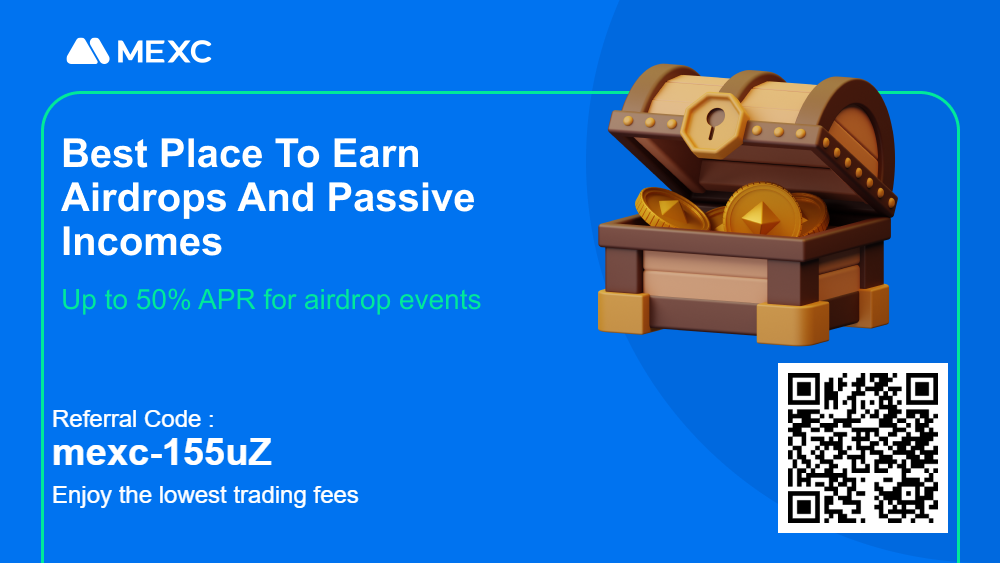Are you intrigued by the world of cryptocurrency and want to participate actively? If so, mining Nexa coin might be the perfect opportunity for you. This article will guide you through the process of Nexa mining, explaining everything from the basics of cryptocurrency mining to the specifics of Nexa. So, let’s dive in and learn how to mine Nexa!
Table of Contents
Understanding Nexa Coin
Nexa coin is a unique cryptocurrency that has been gaining attention in the crypto world. It operates on the NexaPow algorithm, a core-dependent algorithm that allows for efficient and profitable mining. Nexa coin’s use cases extend across various sectors, making it a versatile and promising digital asset.
What is Crypto Mining?
Crypto mining is the process of verifying and adding transactions to a blockchain, the underlying technology of cryptocurrencies. Miners use powerful computers to solve complex mathematical problems, and upon solving these problems, they add a new block to the blockchain and receive a reward in the form of the cryptocurrency they’re mining. This process is crucial to the operation and security of a blockchain network.
How to Mine Nexa Coin
Mining Nexa coin involves a series of steps that require both hardware and software. Here’s a step-by-step guide:
Acquire the Necessary Hardware
Nexa mining requires a powerful GPU. Both Nvidia and AMD GPUs can be used for this purpose. The choice of hardware will depend on your budget and the hash rate you aim to achieve.
Choose the Right Mining Software
Bzminer (Nvidia + AMD) and Lolminer (Nvidia + AMD) are recommended for Nexa mining. These software programs are designed to optimize your hardware’s performance and increase your chances of earning rewards.
Join a Mining Pool
Mining pools are groups of miners who combine their computational power to increase their chances of earning rewards. WoolyPooly is a recommended pool for Nexa mining.
Set Up Your Mining Software
Configure your mining software according to the instructions provided. This will involve entering details such as your wallet address and the mining pool’s information.
Start Mining
Once everything is set up, you can start mining. Your mining software will begin solving mathematical problems, and if successful, you’ll earn Nexa coins as a reward.
Choosing the Right Mining Software
Choosing the right mining software is a crucial step in your journey to mine Nexa coin. The software you choose will depend on your hardware and the specific requirements of the cryptocurrency you’re mining. Here, we’ll discuss some of the best mining software for Nvidia and AMD GPUs.
LolMiner (2% Fee)
This is a high-performance miner both for AMD and Nvidia GPUs. It supports a variety of algorithms and coins, including Nexa. LolMiner is known for its efficiency and ability to reduce power consumption, making it a cost-effective choice.
lolMiner.exe --algo NEXA --pool pool.woolypooly.com:3124 --user WALLET_ADDRESS.WORKER_NAMEBZMiner (2% Fee)
BZMiner is another excellent choice for Nvidia and AMD GPUs. It supports a wide range of cryptocurrencies and offers advanced features such as dual and triple mining. BZMiner is also known for its regular updates and improvements, ensuring optimal performance.
bzminer.exe -a nexa -w WALLET_ADDRESS.WORKER_NAME -p stratum+tcp://pool.woolypooly.com:3124
Rigel (2% Fee)
Rigel Miner is a high-performance mining software optimized for Nvidia GPUs. It supports a variety of algorithms, including Nexa’s nexapow, making it a great choice for Nexa miners. You can download the latest version of Rigel Miner from its GitHub page.
rigel.exe -a nexapow -o stratum+tcp://pool.woolypooly.com:3124 -u WALLET_ADDRESS.WORKER_NAMEWhen choosing mining software, it’s important to consider factors such as compatibility with your hardware, support for the cryptocurrency you’re mining, performance, and ease of use. Always make sure to download software from trusted sources to avoid potential security risks.
Remember, mining software is just one piece of the puzzle. You’ll also need the right hardware and a good understanding of cryptocurrency mining to succeed.
Choosing the Right Hardware
When it comes to mining Nexa, the hardware you choose can significantly impact your mining performance. Here, we’ll discuss some of the best GPUs for mining Nexa, both from Nvidia and AMD.
| Nvidia | Hashrate | AMD | Hashrate |
|---|---|---|---|
| P106-100 | 4.7 MH/s | RX470 4GB | 13.4 MH/s |
| P104-100 | 8.6 MH/s | RX480 4GB | 14.9 MH/s |
| P102-100 | 11.2 MH/s | RX570 4GB | 14.6 MH/s |
| 1050ti | 3.3 MH/s | RX580 4GB | 16.6 MH/s |
| 1660 | 31 MH/s | RX580 8GB | 5 MH/s |
| 1070 | 7.1 MH/s | RX590 8GB | 17.4 MH/s |
| 1080 | 11.8 MH/s | Vega56 | 36.6 MH/s |
| 2060 | 39 MH/s | Vega64 | 42.6 MH/s |
| 3060 | 51 MH/s | RX5500 | 10.6 MH/s |
| 3060ti | 70 MH/s | RX5600XT | 26.4 MH/s |
| 3070 | 74 MH/s | RX5700 | 28.3 MH/s |
| 3080 | 109 MH/s | RX5700XT | 38.3 MH/s |
| 3090 | 150 MH/s | RX6600 | 29 MH/s |
| 4090 | 290 MH/s | RX6600XT | 37.5 MH/s |
| 30HX | 18.2 MH/s | RX6700XT | 43.3 MH/s |
| A2000 | 19 MH/s | RX6800 | 62.3 MH/s |
| A5000 | 98 MH/s | RX6800XT | 75.5 MH/s |
Please note that the hashrate can vary depending on the specific model of the GPU, its condition, overclock settings, and the mining software you’re using. Always make sure to do your research and choose the hardware that best fits your needs and budget.
Joining a Nexa Mining Pool
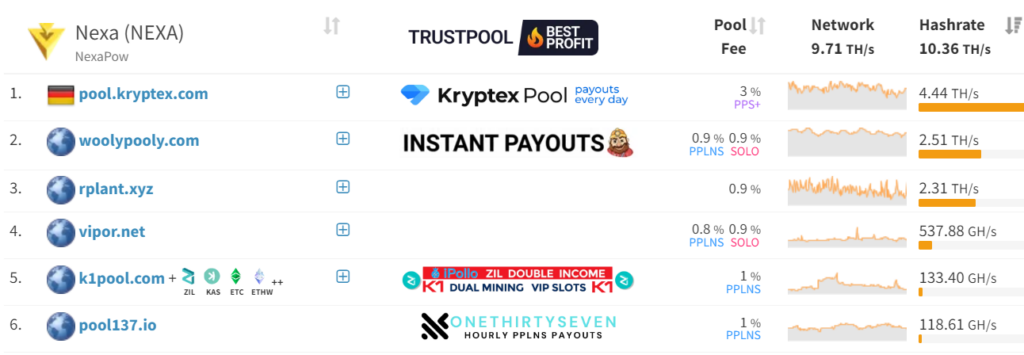
Mining pools are an essential part of the cryptocurrency mining landscape. They allow miners to combine their computational power to solve blocks more quickly and receive rewards more consistently. In the context of Nexa mining, two notable pools are Kryptex and WoolyPooly.
Kryptex Pool
Kryptex is a mining pool that operates on a Pay Per Share (PPS) system. This means that miners are rewarded based on the number of shares they submit, regardless of whether a block is found. The advantage of this system is its predictability; miners know exactly how much they will earn per share. However, Kryptex charges a relatively high fee of 3% for its services.
WoolyPooly
WoolyPooly, on the other hand, operates on a Pay Per Last N Shares (PPLNS) system. This means that miners are rewarded based on the number of shares they contribute during a round. The ‘N’ in PPLNS stands for the number of shares submitted during the round. This system encourages loyalty among miners as the rewards are directly proportional to their contribution to the pool over time. WoolyPooly charges a much lower fee of just 0.9% for its services.
PPLNS vs PPS
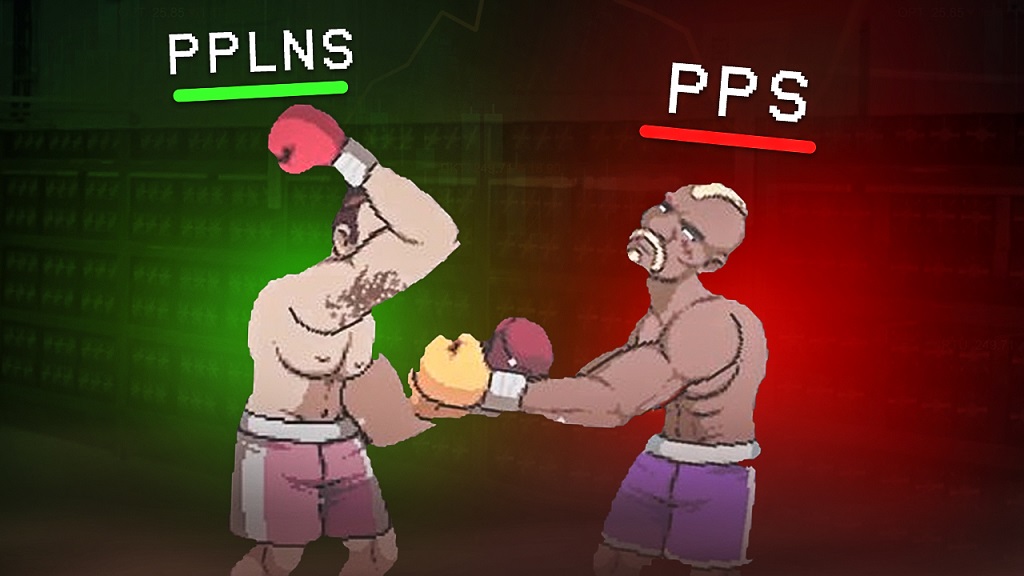
When comparing PPLNS vs PPS, several factors come into play. PPLNS, with its loyalty incentive, encourages miners to stick with a single pool and contribute consistently over time. This system can lead to higher long-term earnings, especially for those who are committed to a pool and can tolerate the unpredictability of rewards.
On the other hand, PPS offers predictability, providing a fixed reward for each share submitted, regardless of whether a block is found. This system is more suited for miners who prefer steady and consistent earnings and those who don’t mind switching pools.
Why WoolyPooly is the Best Pool for Nexa
Given the lower fees and the loyalty incentive of the PPLNS system, WoolyPooly emerges as the superior choice for Nexa mining. The lower fees mean that miners can keep a larger portion of their earnings, and the PPLNS system rewards miners who contribute consistently over time, potentially leading to higher long-term earnings.
Moreover, WoolyPooly’s commitment to transparency and its robust infrastructure make it a reliable choice for miners. With WoolyPooly, miners can be confident that they’re part of a pool that values their contribution and rewards them fairly for their efforts.
One of the standout features of WoolyPooly is its instant payout system. Unlike Kryptex, which pays out rewards only once per day and holds miners’ coins, WoolyPooly pays out as soon as the minimum payout threshold is reached. This means that miners can access their earnings at any time, providing flexibility and control over their funds. This feature, combined with the lower fees and the PPLNS reward system, makes WoolyPooly the best pool for Nexa mining.
Nexa Solo Mining

Solo mining is the process where a miner attempts to find new blocks on their own, without joining a mining pool. While this approach can be more rewarding if a block is found, it also comes with higher risks and variability in rewards. Let’s delve into the specifics of solo mining for Nexa, especially when using WoolyPooly.
How Solo Mining Works
In solo mining, you’re essentially betting on your ability to find a block on your own. Instead of sharing the computational power with other miners in a pool, you use your own mining hardware to solve the cryptographic puzzles. If you successfully find a block, you get the entire block reward. However, the time to find a block can be unpredictable and may take longer compared to pool mining.
WoolyPooly Solo Mining
WoolyPooly offers a solo mining option for Nexa miners. To engage in solo mining set your mining software to connect to pool.woolypooly.com on port 3125. This is the dedicated port for Nexa solo mining on WoolyPooly.
Pros and Cons of Solo Mining
Pros:
- Higher Rewards: If you find a block, you get the entire block reward, which can be significantly higher than the consistent but smaller payouts from pool mining.
Cons:
- Unpredictable: The time it takes to find a block can be highly unpredictable. It could be days, weeks, or even longer.
- No Immediate Payouts: Nexa solo block rewards require 5000 block confirmations before they are considered mature. On average, this maturation process takes about 7 days. Only after this period will the rewards be available for withdrawal.
- Higher Risk: If you don’t find a block, you won’t earn any rewards, even though you’ve expended electricity and computational power.
How to Mine Nexa on HiveOS and RaveOS
HiveOS
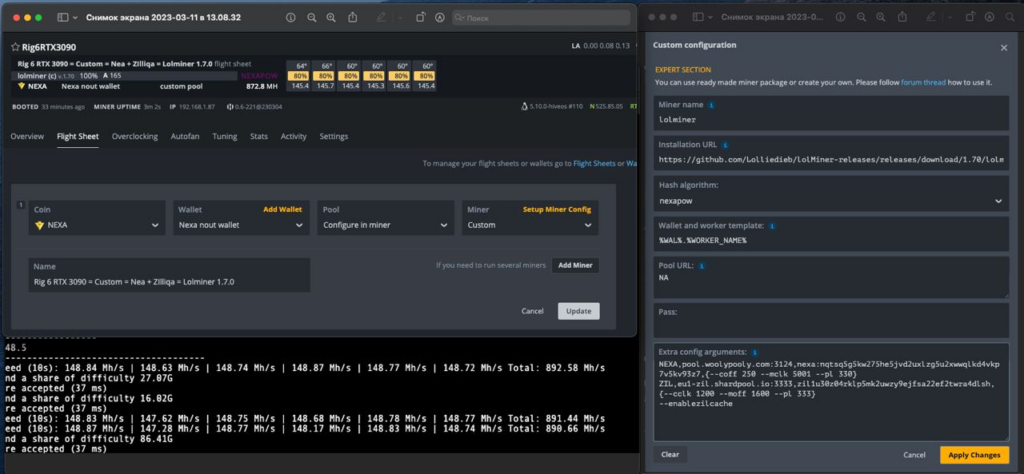
Here’s how you can set up dual mining for Nexa and ZIL on HiveOS using WoolyPooly:
- Create a New Flight Sheet: From the HiveOS dashboard, navigate to the “Flight Sheets” tab and click on “New Flight Sheet”.
- Choose Nexa Coin: In the “Coin” field, select Nexa from the dropdown list.
- Enter Nexa Wallet Address: In the “Wallet” field, select your Nexa wallet or click on “New Wallet” to add a new Nexa wallet address.
- Choose WoolyPooly Pool: In the “Pool” field, select WoolyPooly from the dropdown list. If WoolyPooly is not listed, you can add it manually by clicking on “Configure in Miner”.
- Choose Miner: In the “Miner” field, select the mining software you want to use. This should be a miner that supports dual mining and is compatible with your hardware.
- Set Up Dual Mining: To set up dual mining with ZIL, you need to add a specific argument to the “Extra Config Arguments” field:
NEXA,pool.woolypooly.com:3124,nexa:nqtsq5g5kw275he5jvd2uxlzg5u2xwwqlkd4vkp7v5kv93z7,{—coff 250 —mclk 5001 —pl 330}
ZIL,eu1-zil.shardpool.io:3333,zil1u30z04rklp5mk2uwzy9ejfsa22ef2twra4dlsh,{—cclk 1200 —moff 1600 —pl 333}
—enablezilcacheRaveOS

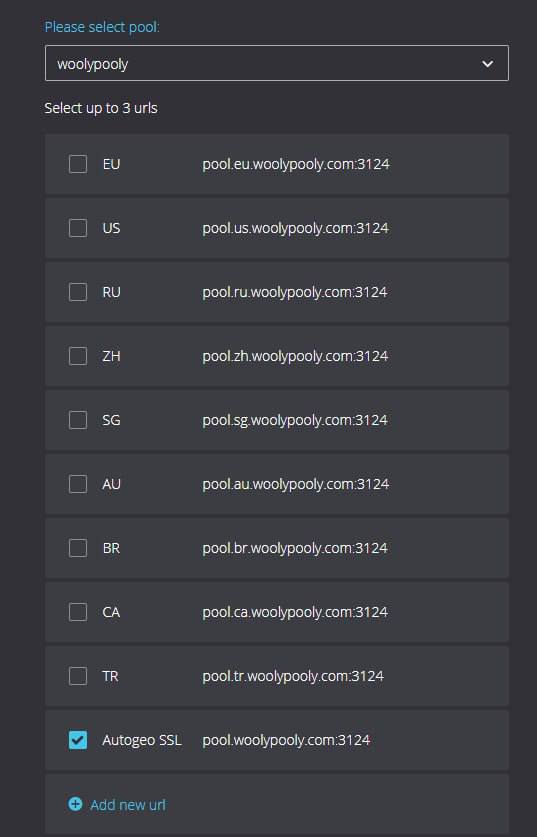

Here’s how you can set up dual mining for Nexa and ZIL on RaveOS using the Rigel miner:
- Create a New Wallet: From the RaveOS dashboard, navigate to the “Wallets” tab and click on “New Wallet”.
- Choose Nexa Coin: In the “Select coin” field, select “Rigel Nexa+Zil (nexapow+zil)” from the dropdown list.
- Choose Pool: In the “Pool” field, select the pool you want to mine on. If you’re using WoolyPooly, you can enter the WoolyPooly Nexa pool address here.
- Enter Nexa Wallet Address: In the “Wallet” field, enter your Nexa wallet address.
- Choose Rigel Miner: In the “Miner” field, select “Rigel” from the dropdown list.
- Enter Extra Config Arguments: Click on the pencil icon to open the “Extra Config Arguments” field. Here, you’ll enter the following commands:
-o [2]zmp://eu1-zil.shardpool.io:5555 -u [2]zil1uktpty9sjdjqfvf57gvq70yhxswk0uncr9m5qy —lock-cclock [1]1680,1680,1680 —lock-cclock [2]1500,1500,1500 —lock-mclock [1]5000,5000,5000 —mclock [2]1000,1250,1250 —cclock [1]90,240,200 —cclock [2]_Monitoring Your Mining Progress
Keeping track of your mining progress is crucial to ensure that your mining operation is running smoothly and efficiently. It allows you to spot any potential issues early and make necessary adjustments to optimize your mining performance. Here are some ways to monitor your mining progress:
Mining Pool Dashboard
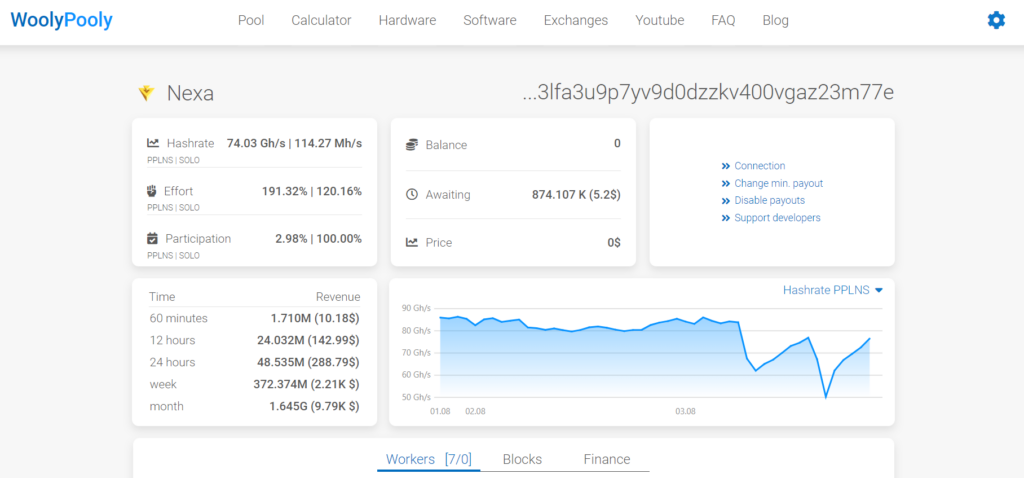
Your mining pool’s dashboard is another valuable resource for monitoring your mining progress. It provides detailed statistics about your mining activity within the pool, including your hash rate, the number of shares you’ve submitted, and your earned rewards. Some mining pools also provide notifications for important events, such as when a block is found or when a payout is made.
WoolyPooly Telegram Bot and Minerbox
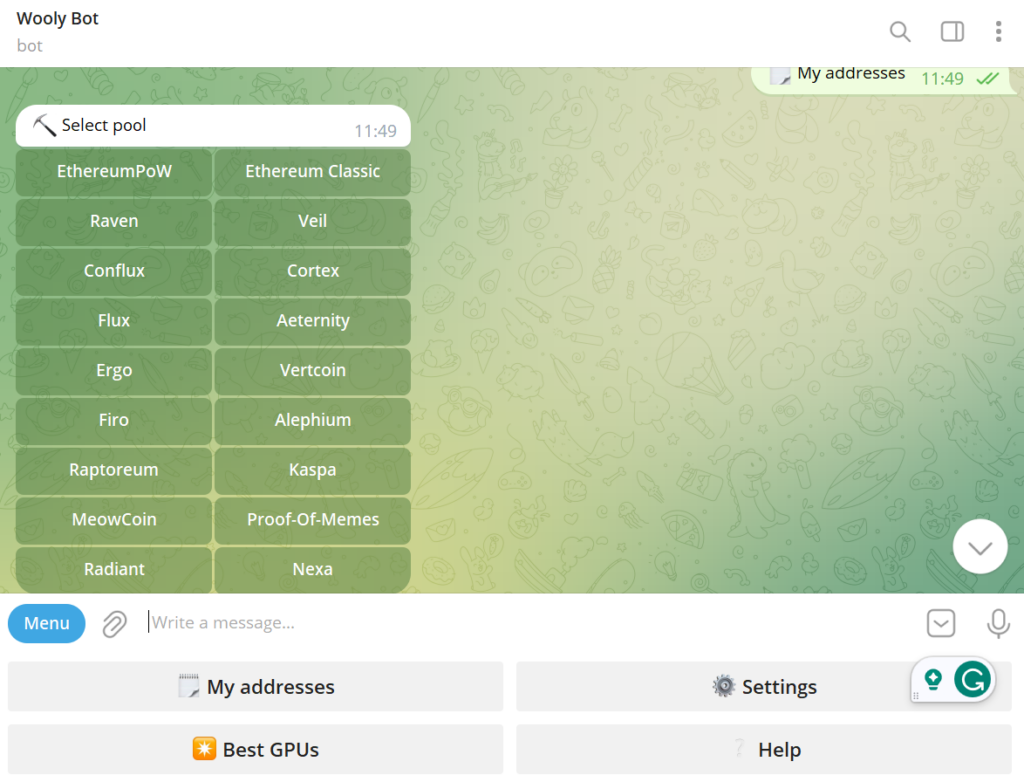
For those mining on WoolyPooly, the WoolyPooly Telegram bot and Minerbox are excellent tools for monitoring your mining progress. The WoolyPooly Telegram bot provides real-time notifications about your mining activity, including when your miner goes offline, when a block is found, and when a payout is made. Minerbox, on the other hand, is a comprehensive mining management platform that provides detailed statistics and charts about your mining performance.
Conclusion
Embarking on the journey of mining Nexa can be a rewarding venture, especially when equipped with the right knowledge and tools. From understanding the basics of Nexa and its mining process, choosing the right mining software and hardware, to joining a mining pool and monitoring your progress, each step plays a crucial role in your mining success.
The choice of mining software is critical, with options like lolMiner, BzMiner, WildRig Multi, and Rigel Miner offering unique features and optimizations for different hardware setups. Nvidia GPUs are well-supported by Rigel Miner, which is optimized for high performance and supports dual mining.
Hardware selection is equally important, with a wide range of Nvidia and AMD GPUs offering different hash rates for Nexa mining. The choice ultimately depends on factors like budget, power efficiency, and availability.
Joining a mining pool like WoolyPooly can help improve your chances of earning rewards, thanks to its lower fees, PPLNS payment system, instant payouts, and robust support. The comparison with Kryptex pool further highlights the advantages of WoolyPooly, making it a top choice for Nexa miners.
Monitoring your mining progress is essential to ensure your mining operation is running smoothly and efficiently. Tools like the WoolyPooly Telegram bot and Minerbox can provide real-time updates and detailed statistics about your mining performance.
In conclusion, mining Nexa is a process that requires careful planning and execution. But with the right approach and resources, it can be a profitable and fulfilling endeavor. As with any investment, it’s important to do your research and understand the risks involved. Happy mining!
FAQs
How can I mine Nexa coin?
To mine Nexa coin, you need to acquire the necessary hardware, choose the right mining software, join a mining pool, set up your mining software, and start mining
What are the recommended mining software for Nexa mining?
Bzminer and Lolminer are recommended for Nexa mining.
What are the fees and payouts in a Nexa mining pool?
WoolyPooly charges a low mining fee of 0.9%, which is deducted from the block rewards. Payouts are made automatically once the minimum payout threshold is reached.