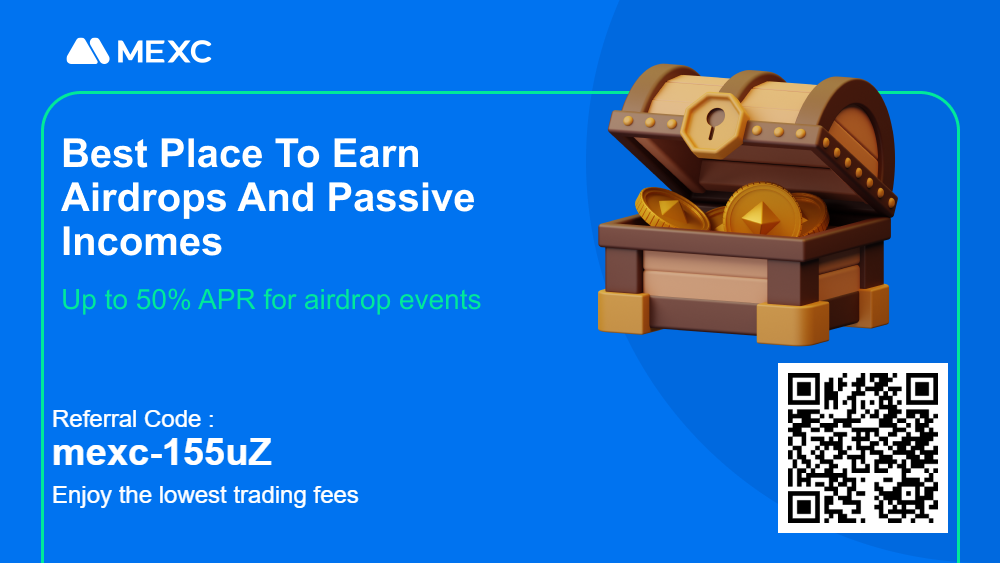The digital mining landscape is continuously evolving, presenting both seasoned miners and newcomers with new opportunities. The Warthog Network, with its revolutionary Proof of Balanced Work (PoBW) algorithm, has opened a new frontier for cryptocurrency enthusiasts. If you’re wondering how to mine Warthog and dive into the lucrative world of WART coin mining, you’ve come to the right place. Let’s embark on a journey to uncover the essentials of mining this promising cryptocurrency, ensuring you’re equipped with the knowledge to start mining effectively.
Table of Contents
Understanding the Warthog Network
Before diving into the mining process, it’s crucial to grasp what makes the Warthog Network a standout. Developed by a dedicated team of crypto aficionados, Warthog introduces the world’s first PoBW algorithm, setting itself apart with a community-centric model. This approach ensures fair access to mining, sidelining common practices like premines or developer funds, making every WART coin publicly mineable.
The Technical Foundations of Mining Warthog
Mining Parameters
- Block Reward: 3 WART
- Block Time: 20 seconds
- Maturation Time in Pool: 10 minutes
- Minimum Payout: 1 WART
Getting a Warthog Mining Address
To start mining Warthog (WART), you’ll need a valid WART mining address. Below are the recommended options:
WART Dapp Wallet
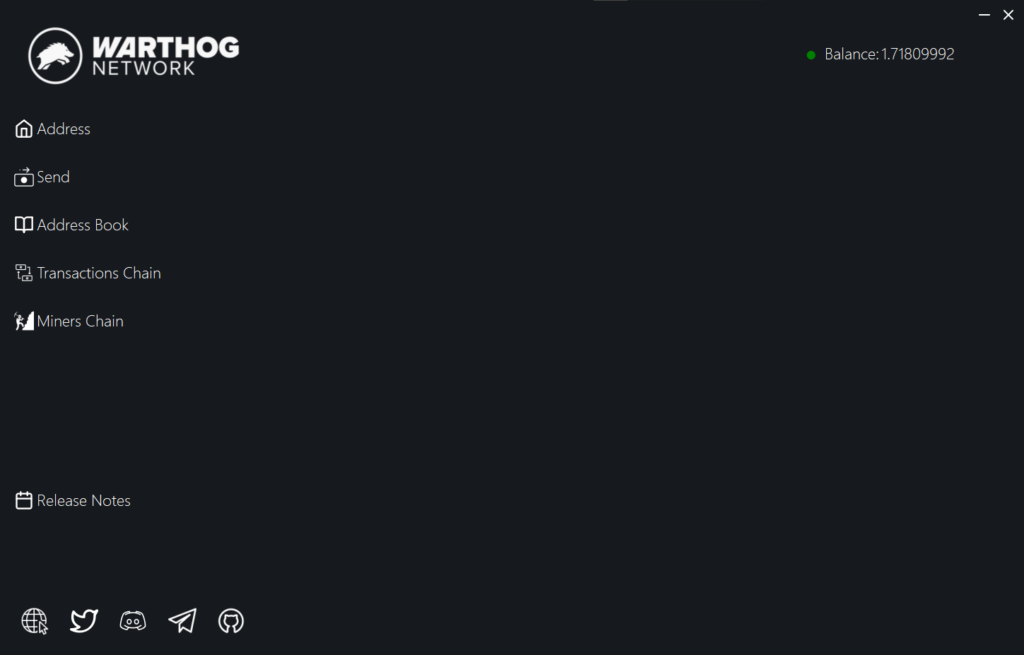
Download the official WART Dapp Wallet for secure and decentralized storage of your Warthog coins.
Download WART Dapp Wallet
Coinex Exchange
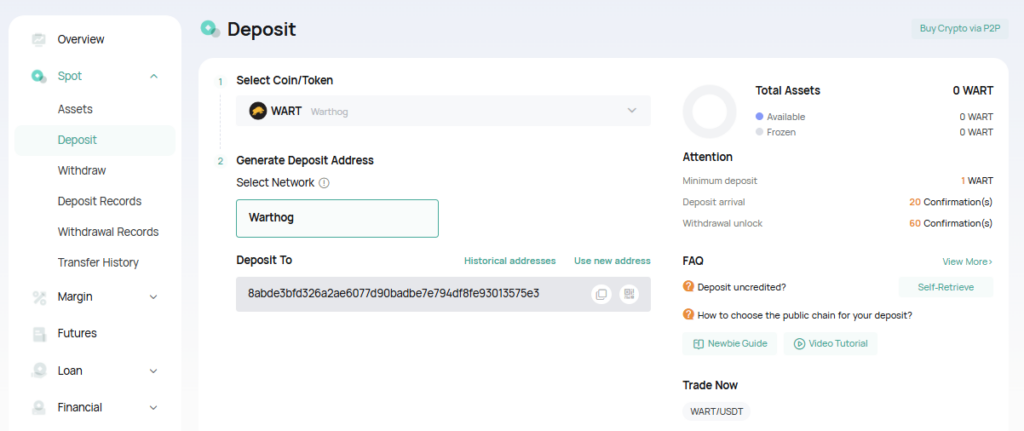
Coinex is a non-KYC exchange offering a wide range of altcoins, including WART. It’s a reliable option for generating a Warthog deposit address for mining.
TradeOgre Exchange
For a truly anonymous mining address, TradeOgre is an excellent choice. This exchange is privacy-focused and supports WART trading.
Choose the option that best suits your needs and ensure your address is ready before configuring your mining setup.
Choosing Your Mining Pool
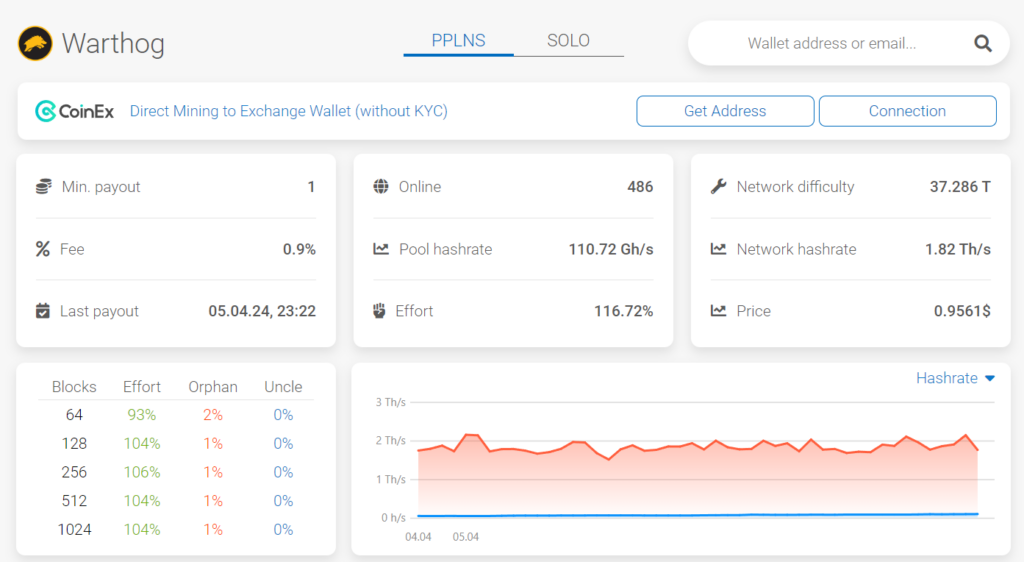
Optimal performance in WART coin mining hinges on selecting the right pool. Woolypooly offers diverse options tailored to your location, including Auto Geo, Europe, USA, Singapore, Hong Kong, Turkey, and Brazil. For those seeking an enhanced mining experience, SSL and Solo ports stand ready.
Step-by-Step Guide to Mine Warthog
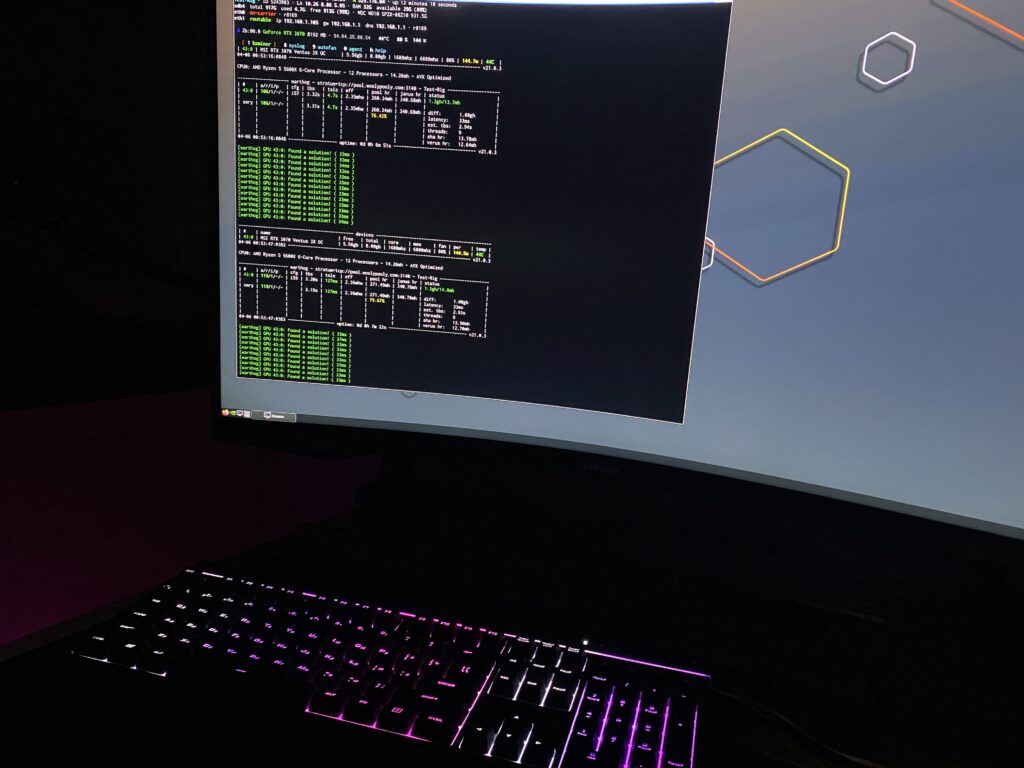
Step 1: Select Your Mining Software
Bzminer is the recommended choice for Warthog miners, known for its compatibility and efficiency. Before starting, ensure your setup aligns with the software requirements.
.bat File
bzminer -a warthog -r test -w 0000 -p stratum+tcp://pool.woolypooly.com:3140 --nc 1 --nvidia 1 --amd 1 --warthog_cpu_threads 0 --warthog_max_ram_gb 0 --warthog_verus_hr_target 0warthog_cpu_threads – Number of threads to use to compute the verus hashes. Default is 0, use number of cores available (bz will subtract 1-4 threads to ensure system doesn’t lock up).warthog_max_ram_gb – Amount of RAM to use to store sha hashes while cpu threads are calculating verus hashes. Default is 0. Value of 0 will allow bz to choose (which is 2gb for 32 threads and under, otherwise 3gb). If not enough avaiable ram, will use available ram minus 1gb. if still not enough ram, will use available ram / 2.warthog_verus_hr_target – Specify the amount of verus hashrate each gpu should provide to the verus workers. If all gpu’s have a verus hashrate specified, calibration will be skipped. Hashrates are specified in hashes per second, and are separated by spaces. Default is 0.
HiveOS
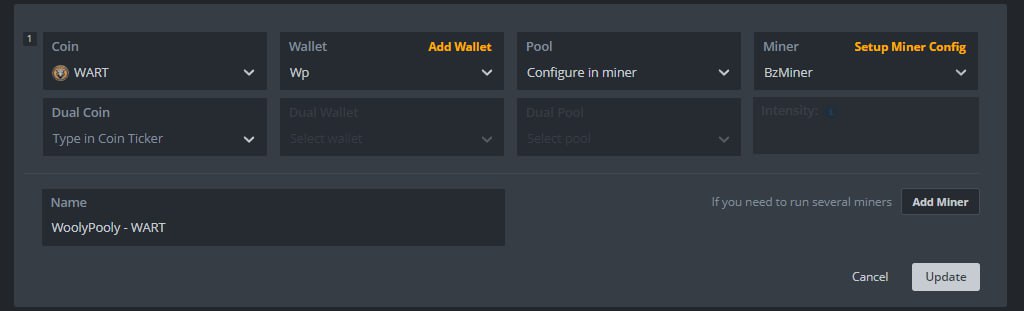
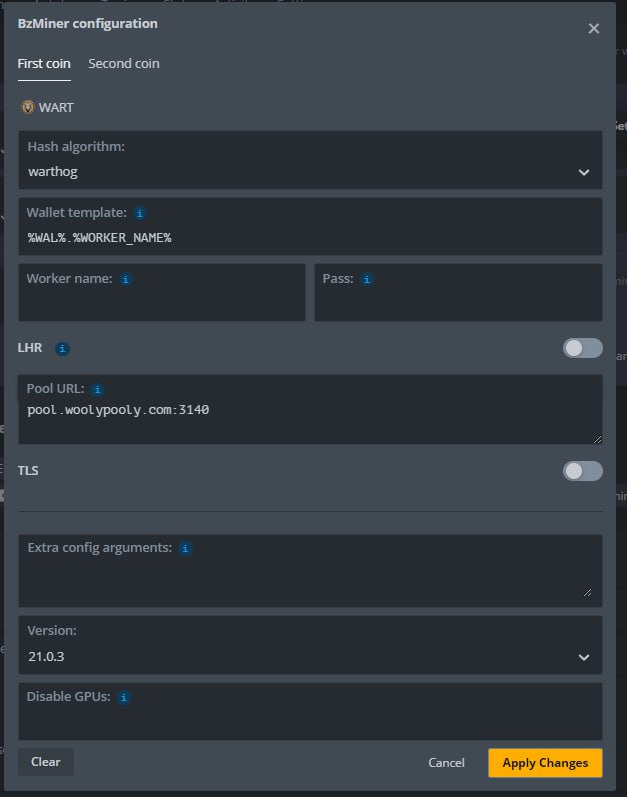
Step 2: Configure Your Wallet
You have multiple options, from node wallet to direct mining to exchanges like Xeggex and Tradeogre. A pool account offers additional conveniences, such as unified address for all pool-listed coins.
Step 3: Choose the Right Pool
Location is key. Select a pool that offers the best latency from your mining setup to maximize your mining efficiency and rewards.
Auto Geo: pool.woolypooly.com:3140
Europe: pool.eu.woolypooly.com:3140
USA: pool.us.woolypooly.com:3140
Singapore: pool.sg.woolypooly.com:3140
China (Hong Kong): pool.zh.woolypooly.com:3140
Turkey: pool.tr.woolypooly.com:3140
Brazil: pool.br.woolypooly.com:3140
SSL and Solo (3141) ports are also available for enhanced mining experiences.
Step 4: Optimize Your Hardware Settings
Warthog mining is uniquely sensitive to hardware configurations. The right setup can dramatically affect your mining performance, so it’s vital to configure your CPU threads and RAM usage according to your specific hardware capabilities.
Step 5: Monitor and Adjust
Mining is an ongoing process that requires regular adjustments and monitoring. Keep an eye on your hardware’s performance and make necessary tweaks to ensure optimal operation.
Overcoming Mining Challenges

Warthog mining comes with its set of peculiarities, especially regarding hardware. The algorithm’s performance varies significantly across different GPUs, influenced by factors like PCI generation and lanes, CPU and RAM speeds.
Lower end cpus, or rigs with under 2gb may not be able to mine warthog, or may have very bad hashrate.
Using all available processors will have a negative impact. If manually specifying threads, keep in mind that the os needs a processor to work on, bz itself needs a processor, gpus each need their own threads (they can share processors), and there’s an additional processor pinned to 100% usage to distribute the work among the verus workers. bz will automatically reduce thread count to account for these if no thread count is specified.
Can I mine WART with low-end hardware?
While possible, low-end CPUs or rigs with less than 2GB of RAM might face difficulties in achieving efficient hashrates.
What impacts Warthog mining performance the most?
Several factors, including PCI specifications, CPU and RAM speeds, and even the operating system, can significantly impact mining outcomes.
Is Warthog mining profitable?
Profitability can vary based on hardware efficiency, electricity costs, and current market conditions. However, Warthog’s unique approach and fair distribution model make it an attractive option for many miners.